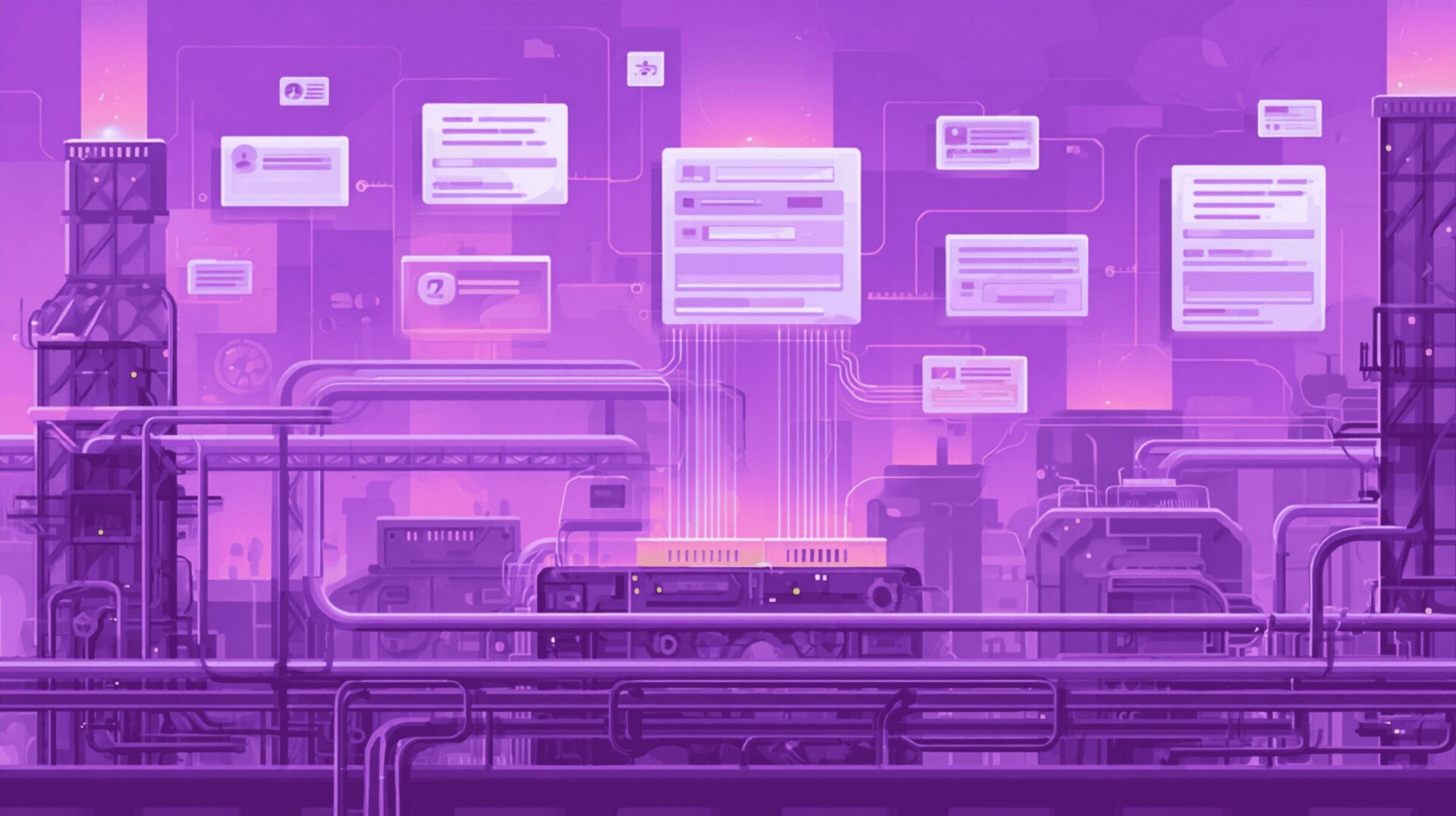Modern apps need to act the second something changes. Customers expect an e-mail right after they pay, dashboards must refresh in real time, and deployment steps cannot wait in line. Polling jobs and nightly exports still work, but they feel slow and eat server time you could spend on features. Webhooks give you instant, low-cost updates and are the reason so many DigitalBPM users finish integrations in a single sprint. This article explains webhooks in plain words, shows when they beat older methods, and walks you through setup and safety steps without jargon.
What Are Webhooks?
When someone searches what is a webhook, they are usually stuck on one core idea: webhooks push data to you instead of making you pull. Picture an automatic text message that your app receives the very second something important happens in another system. No timer, no guessing. At a high level, webhooks are simple HTTP POST requests that carry fresh data to an endpoint you own. They keep DigitalBPM flowing light and fast because every event arrives right on time.
Simple Definition and Core Idea
Many teams see the word “webhook” during planning and wonder what it means. A webhook is just a small HTTP POST request sent from one system to another when a specific event occurs. The sending system builds a JSON payload containing data and pushes it to a URL that you provide. Your application receives the request, checks the signature for safety, and then runs the next steps you defined. Those steps can include saving the data to a database, creating a ticket, notifying staff, or starting a workflow in DigitalBPM. Because messages arrive only when events happen, polling becomes unnecessary.
Webhooks vs Traditional APIs
Developers often frame the debate as webhook vs API pulling. In a pull-only design you keep asking, “Is there something new?” That burns CPU cycles and adds lag. With a webhook the sender pings you at the moment of change, and you react right away. Some teams compare performance and find hooks that cut traffic by half. In practice most DigitalBPM projects use both: webhooks for instant alerts and classic APIs for full data sync when needed.
Key Benefits of Using Webhooks
When teams first hear about webhooks, they wonder if the switch from “pull” to “push” is really worth the effort. It is. A good webhook can save hours of waiting, cut your cloud bill, and make customers feel like your app reads their mind. Think about the pain of hitting “refresh” again and again or paying for servers that just sit and poll an API. Webhooks send the right data to the right place the moment it changes, which is why DigitalBPM puts them front and center in every template.
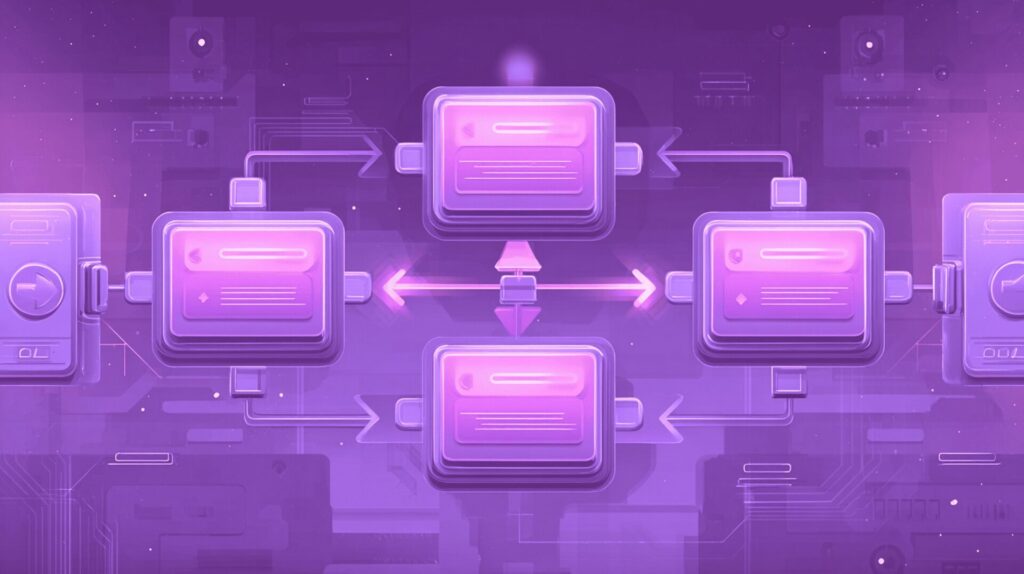
Here’s a quick look at the top perks before we dive deeper:
- Immediate event-based triggers. A webhook fires at the exact second an event happens. Your workflow starts right then, so no one waits around.
- No need for constant polling. You stop asking, “Anything new yet?” every few minutes. That means cleaner code and fewer headaches.
- More efficient server usage. Your machines only wake up for real work. Less idle time equals lower bills and happier ops teams.
- Improved app responsiveness. Users see fresh info without smashing the refresh button. Fast feedback keeps them coming back instead of filing tickets.
- Easy integration with modern tools. Almost every SaaS tool ships with webhook support out of the box. Drop a URL into DigitalBPM, hit save, and you’re live in minutes.
All five benefits stack together. Faster triggers free up resources, which then boost speed even more. The end result is an app that feels smooth, costs less to run, and delights the people using it every day.
Real-Time Data Updates
Real-time means this very second, not “almost now.” With a webhook, the newest data travels straight to your endpoint as soon as anything changes. One quick push updates dashboards, emails, and chat alerts without delay. Your team sees fresh numbers, believes them, and can reply or decide at once, instead of guessing or refreshing again and waiting for reload cycles.
Reduced Resource Consumption
Polling uses a loop that hits an API again and again, even when nothing new is waiting. Each hit costs CPU, memory, network, and sometimes extra API fees. When you swap that loop for a webhook, the loop disappears. The remote service sends one small request only when real data changes. Until that moment your server thread can rest, your database stays quiet, and your cloud container scales down. Less activity means lower electricity, smaller bills, and less noise in your logs. You still catch every single event, but you stop paying for silence. That difference adds up month after month.
Smoother Automation Workflows
Because events land the exact moment they happen, every step in your DigitalBPM flow moves forward without delay. One action finishes and hands clean data to the next action right away, so nothing piles up in a queue. That keeps the pipes clear, cuts down on error retries, and lets new features ship sooner because engineers are not chasing timing bugs. The whole chain feels smooth, which means happier users, fewer support tickets, and a calmer development team day-to-day.
Most Popular Use Cases
Webhooks show up everywhere, but three worlds feel their value right away: online stores, marketing tools, and DevOps teams. All three fight the same battle – status changes need to jump across apps fast, yet people still copy-paste or run export scripts. Customers hate waiting, staff lose time, and mistakes slip through. A single webhook removes friction by sending the change to the next tool. Let’s look at each world and highlight the daily jobs hooks handle.
Notifications in E-commerce and SaaS
Store owners have three urgent jobs on every order: confirm the payment cleared, drop the stock count so no one oversells, and send the tracking number as soon as the label prints. SaaS teams face a similar rush when a customer report finishes or a usage limit gets close – they must tell the user right away. One well-placed webhook solves both cases. It fires the second the event happens, pushes the fresh data to the next tool, and skips the slow batch export. Everyone sees the right info instantly, and no one babysits spreadsheets or cron jobs.
Automating CRM and Marketing Tools
Marketers live on timing. The second a visitor fills out a form, a tight chain of actions should fire: create the contact in the CRM, tag them by source, push the record to the email tool, update dashboards with Coda integration, and send a friendly welcome note before the person closes the tab. A webhook handles that hand-off in one smooth motion. No batch jobs, no stale spreadsheets – just a clean, automatic flow that keeps every new lead moving forward without a gap.
DevOps & CI/CD Integrations
Code commits, test results, and deploy states all fire events. Webhooks push them from Git hosts to CI servers and then to chat rooms. For web scraping and automated data collection, teams can also trigger Apify integrations to fetch and process real-time external data, keeping deployments and reports accurate. For most teams, the magic of webhooks shows up in small, repeat tasks that happen every hour of every day. The same signals fire – orders ship, payments clear, leads sign up – and each one starts a bigger chain of work.

Here are the tasks we see most often:
- Order status updates in online stores. The store sends a hook when an order changes stage. Your ERP or delivery app records the new state without delay.
- Email campaign triggers in marketing platforms. A lead hits a specific score and fires a webhook. Your email tool sends the right message at the right moment.
- Deployment pipelines in CI/CD. A successful build pushes a webhook to the deploy tool. The deploy tool rolls out code and reports back in chat.
- Customer data sync across platforms. When a profile changes in the CRM, a webhook pings the support desk. The change shows up in tickets so agents use fresh info.
- Payment status updates from gateways. The payment gateway posts a webhook on success or failure. Your finance system books revenue or alerts staff instantly.
These patterns repeat daily and save teams from writing glue scripts. Once the hook is on, each step flows with less stress and far fewer errors.
How to Set Up Webhooks Correctly
Good flow design starts with setting up webhooks. Create a dedicated HTTPS endpoint, store the path in the source app, and test with a single event. Log every payload and reply with a quick 200 OK so the sender does not retry. Handle the data in a background worker if processing takes more than a moment. This simple plan keeps queues short and avoids duplicate messages.
Basic Configuration Steps
First, pick a clear route like /webhooks/orders and point your domain there. Make sure the code checks the Content-Type header and parses JSON safely. Write the payload to a log so you can replay tests. After that, confirm events by type – filter out anything you do not need. Last, document the secret key, place it in an environment variable, and rotate it on a schedule.
Security and Validation Tips
People often ask how do webhooks work when it comes to trust. The answer lives in signatures. The sender hashes the payload plus a shared secret and sends that hash in a header. Your server recalculates the hash and compares. If they match, you process; if not, you drop the call. Use IP allow-lists, HTTPS, and rate limits to block fake traffic. Follow these steps and you match webhook security best practices used by large SaaS firms.
Challenges and How to Overcome Them
Webhooks are simple, but real life can break any flow. Servers go down, firewalls block ports, or the sender retries too many times. Solve this by making every handler idempotent – store an event ID and ignore repeats. Keep a fallback pull job for core data so nothing gets lost. Treat each failure as feedback, and your system will grow more robust with time.
Webhooks as the Backbone of Automation
As soon as a team connects two tools with a webhook and sees the time saved, they start dreaming bigger. A sales alert can also ping a Slack room, create a task, and update a cash forecast – all from one push. That is full webhook integration at work. Inside DigitalBPM you drag a listener block onto the canvas, add the next steps, and press save. No polling jobs, no batch exports, just a clean graph of events and actions that scales with your road map.
Wrapping Up the Power of Webhooks
Webhooks take slow, manual checks out of your day and replace them with smooth, automatic moves your users can feel. You spend less on servers, answer customers faster, and sleep better knowing data is always fresh. DigitalBPM wraps this power in a friendly visual builder, so you can launch flows in minutes – even if you do not write code. Join thousands of builders, free up your roadmap, and let your tools talk on their own!