Customers expect fast, clear updates wherever they are: inbox, phone, or social DMs. Doing this by hand is fine for ten people, not for ten thousand. You end up copying, pasting, and missing perfect moments to reply or follow up.
Automated email messages fix this. You design messages once, set rules, and let the system send the right content at the right time. Platforms like DigitalBPM keep all channels in one place, so your team spends time on strategy, not on clicking “send”. Let’s define, how!
What Automated Customer Messaging Is
Automated customer messaging means your system sends messages based on events and schedules, without a person pressing buttons. Think welcome emails after sign-up, reminders before appointments, DMs when a comment needs a reply, and alerts when an order ships. You set the rules; the software executes. This is how you stay fast and consistent as the audience grows.
The scope covers email and text. You can use automated text messaging for short, urgent updates. You can also configure an automated message email for edge cases like failed payment notices. Some teams try quick iOS shortcuts such as automated text message Iphone to save time. Those are fine for personal use, but they don’t scale, lack reporting, and are hard to govern across a team.
Why Manual Sending Doesn’t Scale
Manual work breaks once volume increases. People get tired, times slip, and your tone changes from one message to the next. Customers feel that inconsistency. You also can’t watch every trigger: carts left behind, tickets updated, repeat purchases, or post-event surveys. Automation watches for you, 24/7, and reacts instantly.
Delays, Errors, Inconsistent Tone
When you type everything by hand, delays are common. Someone is on lunch, on a call, or offline. Typos happen. A product name gets pasted wrong. A link breaks. Because multiple people write messages, the voice changes, sometimes warm, sometimes stiff. Customers don’t know what to expect, and trust drops.
Missed Windows And Revenue Loss
Timing decides results. An abandoned cart nudge sent two hours late often fails. A delivery change sent after the courier already left creates a support load. Manual sending cannot keep pace with real-time events. Automation ensures your automated message text lands right when a customer is most likely to open, read, and act.
Building Blocks Of A Modern Messaging Stack
A good messaging stack has a few core parts that work together. If you get these right up front, everything else becomes easier. You can add new journeys faster, keep your voice consistent, and avoid late-night fire drills.

Build the foundation once, then reuse it across channels and campaigns:
- Data layer & segmentation. Connect CRM, storefront, support, and analytics into one profile per person. Segment by lifecycle stage, behavior, and interests.
- Templates, personalization, A/B. Keep a shared library of approved templates with variables for names, products, and next steps. Run tests on subject lines and copy variants.
- Triggers, schedules, quiet hours. Define “if-this-then-that” rules for sign-ups, purchases, cancellations, and replies. Add schedules and quiet hours so late-night messages wait until morning.
- Cross-channel processes. Decide channels by urgency and cost. Use email for longer content, SMS for urgent alerts, and social DMs when a public comment needs a private reply.
- Compliance & preference. Capture consent, offer easy opt-outs, and store preferences. Good hygiene reduces complaints and improves deliverability.
- Integration & helpers. For Microsoft stacks, flows like power automate desktop retrieve email messages from Outlook can bridge legacy inboxes and pull key data into your system.
- Safety nets. Add preflight checks, rate limits, error alerts, and approval gates. If something goes wrong, be able to pause, fix, and resume without losing context.
With these blocks in place, you can ship new journeys in hours, not weeks, and know they will behave the same way every time.
Step-By-Step Implementation
A clean rollout lowers risk and speeds value. Treat messaging like you would a product feature: map scope, connect data, test carefully, and monitor after launch. Start small with one or two key journeys, then expand once you see stable results.
Audit Current Flows And Baseline KPIs
List all messages you send today: confirmations, reminders, win-backs, support follow-ups, and nurture emails. Note who triggers them, where the content lives, and common failure points. Record baseline metrics like delivery, open/read, click, reply, and unsubscribe rates. Capture process pain, too—where people wait or copy-paste. This audit becomes your blueprint and gives you a way to prove impact later.
Connect CRM, Storefront, Support, Social
Integrate your CRM (contacts and deals), storefront (orders, returns), support desk (tickets, CSAT), and social accounts (DMs and comments). The aim is to build one customer timeline with events from all systems. Test each connection with a small set of users before you go wide.
QA, Monitoring, Rollback Playbooks
Create a staging list for internal testers. Send every new journey to that list first. Check names, links, logic branches, and throttling. Confirm that an automated text message for business shows the right content when the trigger fires. After launch, watch dashboards for delivery drops or sudden reply changes. Keep a rollback plan: pause the flow, revert to the last good version, and notify stakeholders.
Channel Playbooks
Each channel has a different job. If you match message type to channel strength, you get higher response and fewer complaints. The point is not to send more; it’s to send smarter.

Here’s a practical breakdown to guide your picks:
- Email. Use for confirmations, onboarding series, win-backs, and content that needs space. Add clear expectations—“this is an automated email message”—when you don’t monitor replies. Keep copy scannable with one main action.
- SMS. Best for urgent delivery changes, appointment nudges, and simple receipts. Keep it short, one link max. If someone replies, route it to support. Avoid late nights with quiet hours.
- Social. Move sensitive threads from public comments to DMs. Use lightweight prompts to restart conversations. Keep responses human and brief. Escalate to email or tickets when details get complex.
- Push notifications. Good for real-time nudges tied to in-app behavior. Use sparingly; too many pushes get disabled.
- WhatsApp. Works well for international audiences who live in chat apps. Respect business policies and templates, and always offer an easy way out.
- Voice/IVR. Appointment confirmations, delivery call-backs, and quick surveys still work by phone in some segments. Keep scripts short.
Start with your top two channels, then extend. DigitalBPM lets you manage all of them from one visual builder, so you can swap channels or add fallbacks without rewriting logic.
Metrics That Prove Impact
Measure both delivery mechanics and business outcomes. Mechanics tell you if messages arrive and get attention. Outcomes tell you if those messages matter. Review weekly at first, then monthly once stable. Share a simple scorecard so everyone sees progress.
Delivery, Open/Read, CTR, Reply Rate, Opt-Out
First, confirm messages are getting through. Track delivery/inbox placement for email and “sent”/“delivered” for SMS and DMs. Watch open/read, click-through, replies, and opt-outs by journey and segment. If a number drops, check recent changes in subject lines, sender names, or send times.
With Excel integrations, you can export all these metrics automatically. Build dashboards, pivot tables, or trend analyses without copy-paste, so your team always sees the latest data and can act on it quickly.
Revenue Attribution, Cost Per Send, Support Deflection
Then link messaging to outcomes. Attribute revenue to journeys like abandoned carts or win-backs. Track cost per send against recovered sales. For service flows, measure ticket deflection and time saved when status updates land automatically. If you use Microsoft’s ecosystem, flows such as power automate retrieve email messages from Outlook help bring logs into your warehouse for deeper analysis.
With Slack integration, critical alerts can be sent straight to the right channels. For example, if a message fails to send, an opt-out spike occurs, or urgent customer replies need attention, your team is notified immediately without leaving Slack—keeping response times fast and coordinated.
How DigitalBPM Automates Cross-Channel Messaging
DigitalBPM brings channels, data, and rules together. You build journeys visually: choose a trigger, pick a segment, add steps, set quiet hours, and publish. Templates keep tone consistent, and approval gates prevent accidents. If something misfires, you can pause, edit, and resume without losing context. The platform also supports webhooks and API calls.
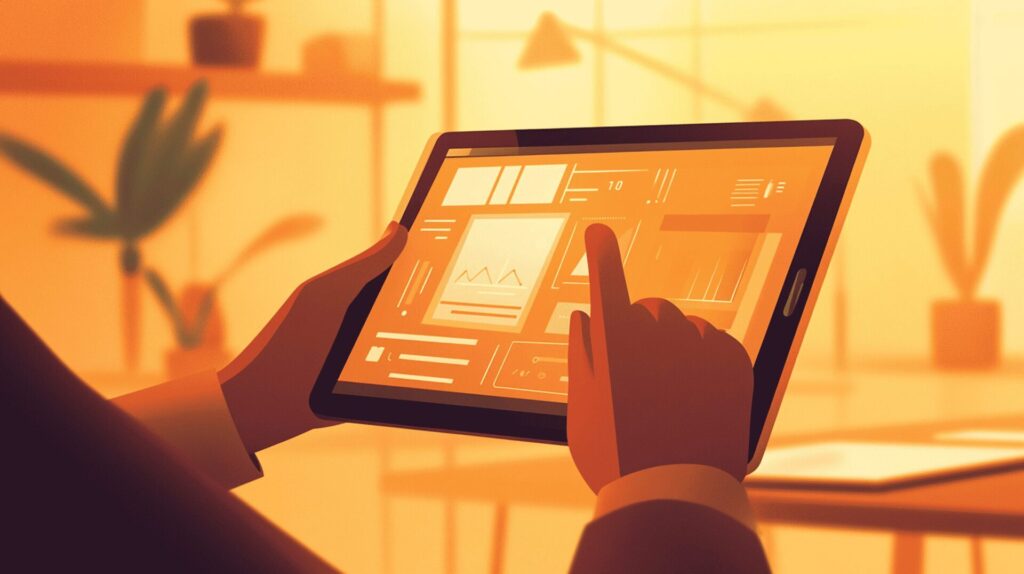
It plays nicely with your existing stack. You can pull product data, sync suppression lists, and enrich profiles from sales or support. The goal is simple: fewer tools to juggle, more control in one place, and a faster path from idea to live message.
Along the way, DigitalBPM helps with practical details that often get missed: rate limiting for sensitive segments, fallback channels when a send fails, preflight link checks, and easy ways to add a one-off human note inside an automated thread. These small touches protect your brand while saving hours every week.
Ready to Skip Manual Sending? Start with DigitalBPM
Automation works best when it’s invisible for customers and simple for your team. DigitalBPM gives you that balance. You can set up core journeys in hours, add quiet hours, and keep your brand voice steady across channels. If you ever need to say, this is an automated email message, you can do it once in a template and reuse it everywhere. Well, get started!





