Remember when linking two apps meant writing custom scripts and hoping they wouldn’t break during the next software update? It used to be a slow, costly, and painful process – and only your dev team could do it. Well, everything changes.
With no-code integration tools like DigitalBPM, you can now automate workflows, connect apps, and move data – without touching a single line of code. Just drag, drop, and done.
In this article, we’ll break down:
- What no-code integration actually means (without the fluff).
- What kinds of problems it solves well – and where it still struggles.
- How you can combine no-code and low-code to get serious power without sacrificing simplicity.
- How FlowBot – our digital worker – can automate tasks for less than the cost of a coffee.
By the end, you’ll have clear, actionable steps to streamline workflows, reduce manual effort, and unlock new levels of efficiency across teams. You’ll know how to pick the right tools, blend no-code with low-code, and deploy automated flows that deliver business value fast, with minimal overhead. Let’s get started.
What is No-Code Integration?
No-code integration is about linking your software tools together using visual builders instead of programming languages. You create automations by picking triggers and actions – like “when a new lead is added in HubSpot, send a Slack message” – using a simple interface.
Think of it like Lego for business automation. You pick blocks (apps), define how they connect (rules), and hit “play.” No developers. No deployments. Just results.
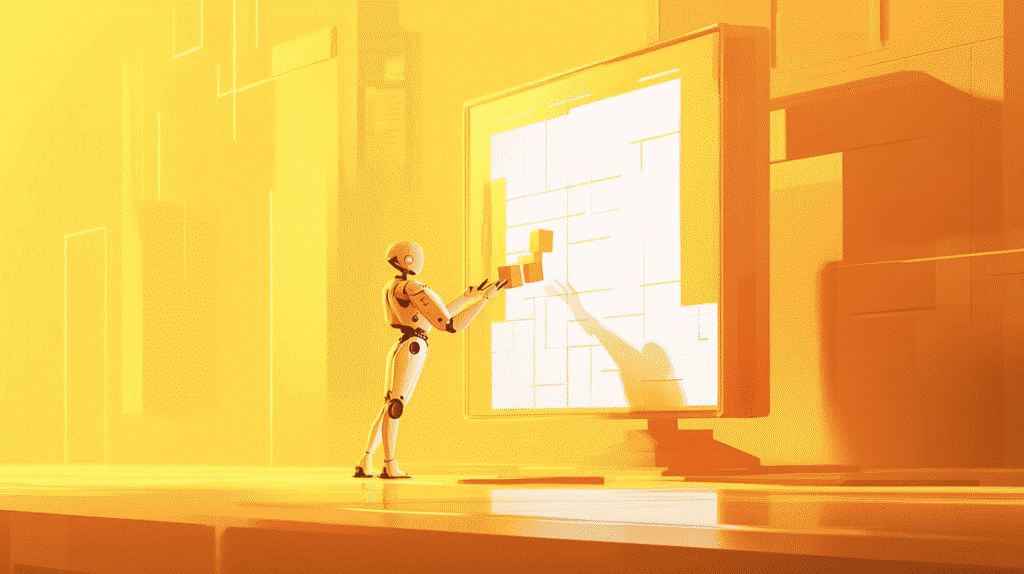
Real-World Example
Let’s say your sales team uses Pipedrive, your marketing team uses SendGrid, and your operations team is glued to Microsoft Teams. Normally, syncing updates between all of them would be a headache.
With DigitalBPM, you can:
- Auto-add new leads from Pipedrive into a SendGrid email campaign.
- Notify your team in Microsoft Teams when deal stages change.
- Send follow-up emails based on lead activity – all without ever opening a code editor.
With DigitalBPM, you can connect tools like Pipedrive, SendGrid, and Trello integrations to automatically update task boards whenever a new lead or campaign milestone is reached.
How No-Code Beats Traditional Integration
Traditional integrations are a headache. They need custom code, constant back-and-forth with IT, and long test cycles. They waste time and money, require experts, and slow businesses down.
Traditional integrations require:
- Developers to write and maintain scripts.
- Manual API configurations.
- Constant monitoring when something breaks.
- Long delays every time you need a change.
Even small tweaks – like adding a step to a workflow – could take days or weeks. Every update means scheduling developer time, retesting everything, and hoping no new bugs pop up. That slows innovation and puts projects on hold while you wait for fixes.
With no-code:
- You get prebuilt connectors and templates for common tasks.
- You don’t wait for IT. You do it yourself.
- You can make changes in minutes, not weeks.
Instead of building everything from scratch, you get a toolkit of blocks that already work together. They cover common tasks like data mapping, error handling, and authentication out of the box. Just drag, drop, and deploy – your workflow is live in seconds.
What You Can Do with No-Code (And Why It Matters)
No-code tools let teams handle complex workflows without coding. Anyone can build and test automations fast, speeding up approvals and decisions. By removing developer bottlenecks, teams focus on new ideas instead of waiting for code. Changes take minutes, not weeks, so projects adapt quickly when priorities shift.
1. Move Faster Than Ever
Need to try something new? Prototype an automation in an afternoon. Want to adjust a workflow based on feedback? No need to book dev time – just do it.
This is huge for:
- Early-stage startups trying to stay lean and agile.
- Marketing teams running experiments.
- Ops teams optimizing processes on the fly.
With no-code tools, these teams can spin up workflows in minutes instead of weeks, tweak ideas on the spot, and pivot whenever they need to. That means less time waiting on developers and more time for testing, learning, and moving forward. It also cuts costs, lets non-tech users fix issues, and boosts efficiency across teams.
2. Give Power to Non-Tech Teams
No-code tools aren’t just for IT. They’re for marketing managers, operations leads, and customer success teams – the people who understand the workflow best. They can build and tweak processes themselves, speeding up delivery and reducing back-and-forth.
Now, they can:
- Create and manage automations themselves.
- Troubleshoot issues in real time.
- Stop waiting on technical help.
Teams can now build and manage automations on their own, spot and fix problems as they happen, and stop waiting for the tech team. No more delays or bottlenecks. This freedom saves hours, boosts productivity, and helps projects wrap up faster. Everyone gets more done with less hassle. This shift lets teams focus on growth and creativity.
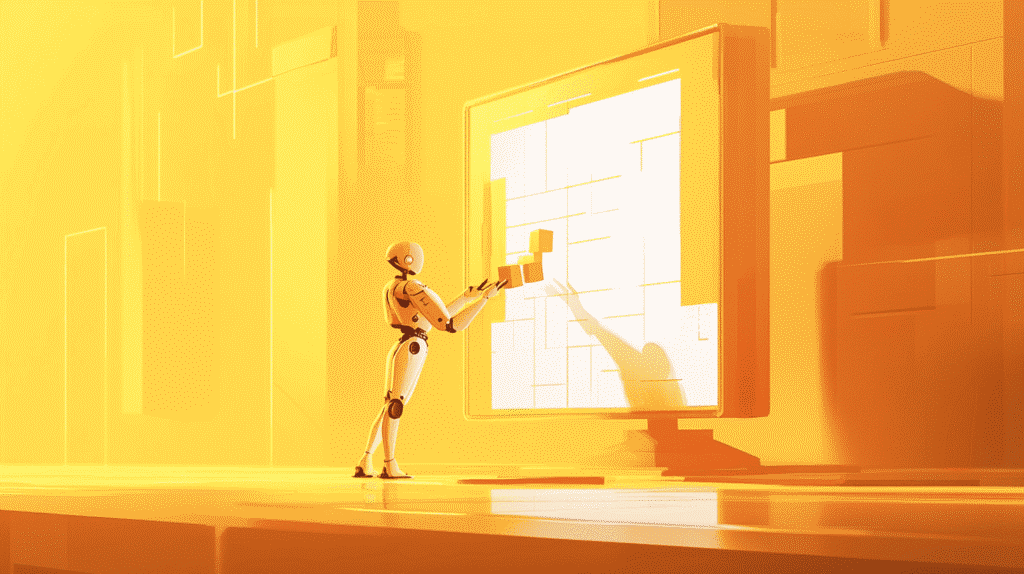
3. Cut Costs Without Cutting Corners
No-code cuts down on developer hours wasted on routine automation. By swapping custom scripts for visual workflows and prebuilt connectors, you slash development costs and free engineers from repetitive tasks. That boosts ROI, lets teams focus on new features, improves user experience, and tackles high-value projects faster. It also speeds up release cycles and boosts team morale.
And with tools like FlowBot, scaling automation is as simple as adding more bots – not hiring more people. Each FlowBot handles data entry, notifications, report generation, and other tasks around the clock. You pay for usage, not headcount, so you can ramp up capacity instantly without the overhead of recruiting, onboarding, or managing extra staff. It ensures predictable budgets and lowers HR risks.
Meet FlowBot: Your Digital Worker
FlowBot is the digital employee built into Digital BPM and acts like a tireless teammate that never takes a break. It’s not here to replace humans, it’s here to tackle repetitive, rule-based work that slow projects down. From data entry and report generation to routine notifications and workflow monitoring, FlowBot works smoothly. It frees up your team to focus on strategy and innovation.
The benefits of the FlowBot:
- It’s focused: FlowBot doesn’t try to do everything. But the tasks it does handle? It crushes them – accurately and instantly.
- It’s tireless: Runs 24/7, never makes a typo, never needs coffee.
- It’s cheap: For less than $10/month, you get a worker that would cost hundreds – if not thousands – in salary.
Need more automation? Just add more FlowBots. There are no lengthy hiring and training sessions. They spin up in seconds, ready to tackle extra tasks like approval routing or data validation. They work 24/7 with zero errors to ensure compliance and consistency. Scale as your business grows, paying only for what you use. It’s like growing your team without the HR overhead, benefits, or admin headaches.
What No-Code Can’t Do (Yet)
Let’s be real: no-code isn’t magic. It has limits. It handles many tasks but stumbles with complex logic, legacy system quirks, and highly customized workflows. It struggles with large data volumes, real-time processing, and intricate UI tweaks. When you need deep customization or heavy lifting, custom code or low-code solutions still rule.
1. Complex Logic and Custom Rules
Sometimes you need more than a simple “if this, then that” rule. When your workflows must handle complex scenarios – like validating huge data sets against strict rules, branching logic based on multiple conditions, or cleaning and merging duplicate records in real time – you need a more powerful automation foundation.
You might need:
- advanced data validation.
- conditional logic based on multiple variables.
- deduplication, filtering, or cross-checks.
Most no-code platforms can’t handle that level of complexity out-of-the-box. For that, you need low-code – or a hybrid approach.
2. Specialized or Niche Apps
No-code platforms have lots of connectors. But not all of them. If you’re using a niche CRM, a custom-built ERP, or a legacy donation tracking system, you may not find a plug-and-play integration.
In that case, you’ll either:
- need to use a generic HTTP connector (which can get technical).
- or ask a developer to build a custom connection.
You can set up the connector yourself. That means reading API docs, handling logins, mapping data, and fixing errors. Or have a developer build a custom link. That takes coding time, testing, and upkeep. Choose the path that fits your team’s skills and schedule.
3. Large-Scale or High-Frequency Workflows
If you’re processing massive volumes of data – say, syncing 100,000 records an hour – some no-code platforms will start to choke. They may lag. They may fail. Errors will pop up. Performance tanks. You might then need a more robust tool or custom code to handle the volume.
Common bottlenecks:
- Limits on how many workflows can run at once.
- Throttling when moving big files or handling complex data.
- Sluggish performance under heavy load.
For enterprise-grade use cases, you need to test performance early and choose a platform (like DigitalBPM) that can scale with you. Start by running load tests early, tracking response times under realistic loads. Look for auto-scaling, error handling, smooth integration, and enterprise security to support growth without downtime.
How to Go Beyond No-Code: Mix in Some Low-Code
Low-code platforms sit between pure no-code and full custom development. You get the same drag-and-drop interface – but with extra flexibility.
With DigitalBPM low-code options, you can:
- Add custom scripts when needed (e.g., dynamic pricing rules).
- Build your own connectors for rare apps or edge cases.
- Insert advanced validation or fallback logic into flows.
This mix gives you both speed and flexibility. Non-technical users handle most automations in the visual editor. When you need custom logic or edge-case fixes, low-code scripts jump in. That way, teams keep workflows running smoothly and own the entire automation process.
This is perfect for hybrid teams:
- Ops and marketing can handle 90% of the automation.
- Devs step in only when truly needed.
You get speed, simplicity, and power — all in one stack. Ready-made connectors let you link apps in minutes. A drag-and-drop builder removes coding hurdles so anyone can create workflows. Built-in error handling and monitoring keep everything running smoothly. When you need more capacity, you scale instantly without extra work, so you stay focused on results.
Why DigitalBPM Stands Out

There are plenty of no-code tools out there. DigitalBPM stands out because it combines visual building with the power to scale. You can get started quickly and drag-and-drop simple automations in minutes. Later, add bots, advanced validation, or custom scripts as needs change. Its unified approach keeps everything in one place and works seamlessly.
So, what we suggest:
- Huge connector library – we have created a tool that allows you to quickly add any new integration, and it will soon be available to all our users.
- Intuitive visual builder – set up flows in minutes, not hours.
- Built-in analytics – know what’s working, what’s not, and where to improve.
- Enterprise-ready – scalable performance, strong security, and low-code fallback.
And, of course, FlowBot – your on-demand automation assistant that scales with you. It spins up extra bots in seconds to tackle tasks like data entry, approval routing, and notifications, freeing your team to focus on strategy.
Let’s Look at One More Real-Life Example
Marketing teams use several apps and move data by hand. They export leads from Pipedrive, upload contact lists to SendGrid, and share updates in Teams. That manual back-and-forth wastes time, leads to errors, and slows everyone down. No-code integration links these tools so data flows automatically and teams stay in sync.
A marketing team uses:
- Pipedrive for tracking leads.
- SendGrid for email blasts.
- Microsoft Teams for daily updates.
Before: They had to export lists from Pipedrive, manually upload to SendGrid, and send reminders in Teams. Multiple people involved, constant copy-pasting, and lots of delays.
After: Automations now pull contacts straight from Pipedrive into SendGrid and post reminders in Teams instantly. One person set up the flow, no more manual uploads or copy-pasting, and reminders go out without a hitch.
After DigitalBPM:
- Every new deal in Pipedrive is auto-added to SendGrid.
- A personalized follow-up email is scheduled instantly.
- Teams gets notified when deal stages change.
No one touches a CSV file. No one waits. Everything just works. Data flows automatically in real time. You can also use Google Drive integrations to automatically store reports, share marketing assets, and keep all your files synced across teams. Processes trigger themselves. Emails send out instantly. Reports are generated on schedule. Updates sync across all systems. No manual handoffs. No delays. The workflow runs reliably around the clock without a single glitch.
Final Thoughts: Automate Smarter, Not Harder
No-code integration isn’t just hype – it speeds up workflows, cuts friction, and puts teams firmly in control. It really shines when paired with low-code extensions and smart bots like FlowBot, which tackle repetitive tasks without missing a beat. If you’re tired of cobbling workflows together, ready to have your apps talk automatically, and eager to offload the mundane, it’s time to embrace no-code! Let automation handle the busywork so your team can focus on innovation and growth. Try DigitalBPM today!





