Ever spent hours digging through spreadsheets or manually pulling together reports? You’re not alone. Too many teams still rely on slow, error‑prone processes that miss deadlines and waste time. In this article, you’ll learn why manual reporting holds you back – and exactly how to fix it. We’ll unpack the biggest pain points, guide you step‑by‑step through setting up automatic reports, and show how tools like DigitalBPM make it effortless. Expect hands‑on tips, real examples, and clear, no‑code instructions. Think automation is only for big companies? Think again.
Why Manual Reporting Slows Down Your Business
You know how manual reporting works – copying data into spreadsheets, tweaking templates by hand. It feels routine, but those small tasks add up fast. Errors sneak in, and by the time the report reaches decision‑makers, the numbers are already stale. These delays become big roadblocks, slowing decisions and costing real opportunities. Next, let’s explore the biggest hurdles in manual data collection.
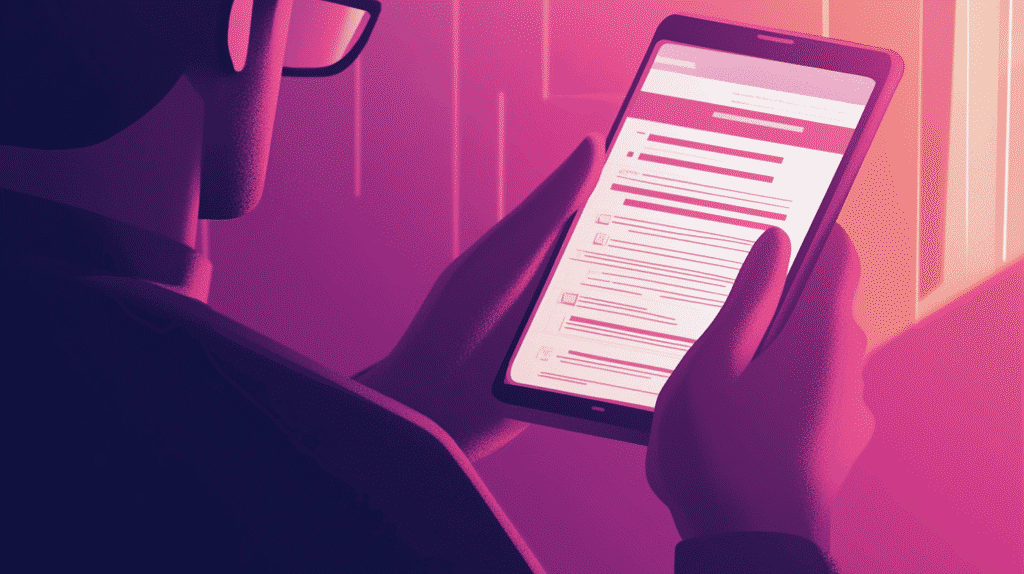
Common Challenges of Manual Data Collection
Manual data collection is like assembling a puzzle in the dark. You might eventually finish it, but it takes forever and you’re always missing pieces. It may feel manageable when you’re a tiny startup, but as you add more departments and data sources, the effort quickly becomes overwhelming. Teams end up juggling multiple spreadsheets, chasing numbers from every corner of the company, and wrestling with messy, mismatched formats.
Businesses often run into these headaches:
- Inconsistent formats. Marketing sends Facebook campaign stats as a CSV, Sales exports leads from the CRM in Excel, and Finance drops billing figures in a PDF – aligning those columns can eat up hours.
- One‑person bottlenecks. Usually only one analyst knows how to build the weekly operations report. If they’re on vacation, the process comes to a halt.
- Late data. Finance needs updated sales numbers for a 10 AM investor call, but the latest figures are still “in process” because someone hasn’t updated the sheet.
- Lost work. When multiple people edit the same Google Sheet, critical rows can get overwritten – and nobody notices until it’s too late.
These issues don’t just cause daily frustrations – they erode trust in your data, slow down decisions, and can even cost you revenue. That’s why spotting and fixing these problems early is essential for smooth, sustainable growth.
How Automation Saves Time and Reduces Errors
Automatic report generation delivers daily performance updates with zero manual effort. A predefined workflow pulls data, compiles insights, and distributes reports each morning – so you always have accurate, up-to-date metrics without chasing spreadsheets or reminders.
Automated systems streamline reporting by performing key tasks automatically:
- Pulling data from all your tools – CRMs, analytics platforms, ERPs – without manual exports.
- Cleaning and organizing that data with rules you set, so it’s ready to read.
- Delivering reports to the right people on the schedule you choose.
Let’s say you connect your CRM system (like HubSpot) with Telegram using a DigitalBPM platform. Every morning at 9 AM, you receive a concise message right on your phone, such as: “Sales Update: 12 new leads, 3 deals closed, total value $18,300. Top performer: Maria.” No need to log into the CRM, sift through dashboards, or ping the sales team. Whether you’re in a meeting, commuting, or traveling, you have the latest performance snapshot at your fingertips.
This level of business report automation means that your key metrics arrive on time, in a clear format, and always accurate. Automation frees your team from data chores and lets them focus on strategy. Over time, that shift drives smarter decisions, faster actions, and stronger growth – especially as your data grows.
Step-by-Step Guide to Automating Your Business Reports
For many business owners, setting up automatic reports may sound overly technical or time-consuming – but in reality, it’s far more accessible than it seems. Thanks to modern platforms and no-code tools, even small teams can build powerful, automated reporting systems without hiring a developer. Whether you’re tracking customer behavior, financial performance, or project milestones, you can break it down into a few simple steps.
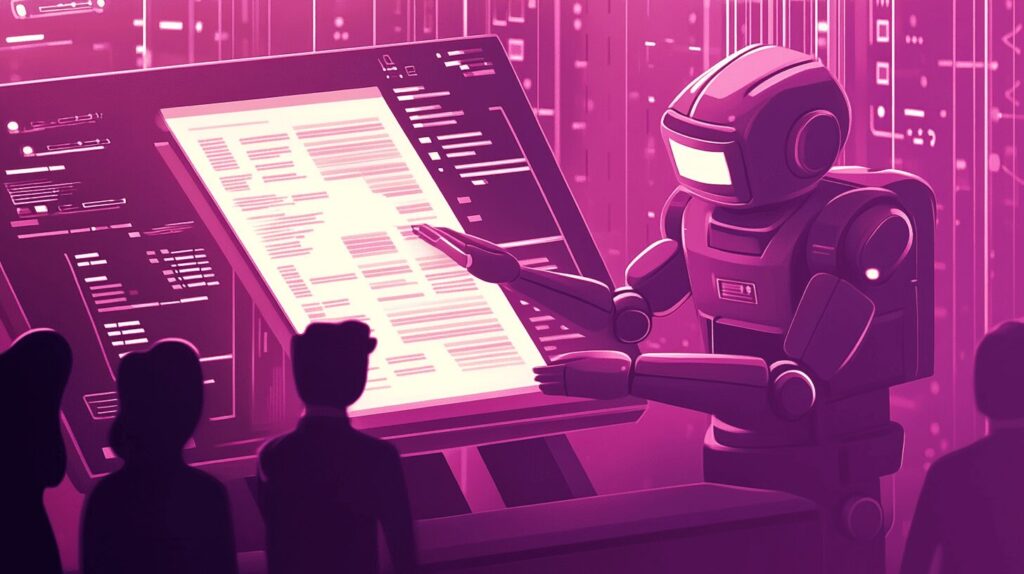
Follow this four-step process to implement report automation for business operations:
- Choose the data that matters. Decide which metrics drive your decisions. For a sales team, that might be conversion rate; for marketing, engagement. Make a short list of your goals, then link each one to its source: website analytics, your CRM, billing records, or customer surveys. Focusing only on what really counts keeps your reports sharp and prevents information overload.
- Hook up your apps. Most tools, such as Shopify, Google Analytics, have built‑in connectors. Use a no‑code integration platform to link them in minutes. For example, you could pull web traffic from Google Analytics and deals from Salesforce into one dashboard.
- Automate data pulls and cleanup. Set up scheduled “data syncs” so reports update themselves. Want daily cash‑flow summaries from QuickBooks? Or hourly order counts from WooCommerce? You can. Define simple rules – like “every morning at 8 AM” – and let the system fetch, filter, and format the data for you. No hands‑on work needed.
- Build and share report templates. Create a few report layouts for different teams: a one‑page executive summary, a detailed operations sheet, or a dashboard with charts. Then schedule them to land in inboxes or Slack channels at the right times. Templates make your reports look consistent, so everyone can quickly find and act on the insights they need.
The beauty of this process lies in its flexibility. You can start small – automating a single weekly report – and expand as your confidence grows. Over time, this framework becomes a reliable part of your decision-making process, helping you stay agile in an increasingly data-driven world.
How DigitalBPM Simplifies Report Automation
DigitalBPM is designed to make automatic report setup not only possible but painless, even for teams without a tech background. In a world where businesses rely on multiple platforms to manage tasks, sales, marketing, and finances, syncing them into a single reporting system can be overwhelming. That’s where DigitalBPM stands apart, because our platform is built to scale. Whether you’re managing a few reports or handling thousands daily, DigitalBPM can effortlessly keep up.
Think of FlowBots as your on‑demand digital teammates. Each one tackles a single step in your reporting process – whether it’s pulling yesterday’s sales figures, cleaning up data formats, or sending the final PDF to your inbox. Need more capacity? Add extra FlowBots in seconds with a couple of clicks – no coding required.
Because everything runs on an easy drag‑and‑drop interface, you can deploy new reports in minutes and adjust on the fly as your needs change. Whether you’re a small startup or a growing enterprise, DigitalBPM and its FlowBots give you full control, clear visibility, and instant scalability. Here’s how they automate each step of your reporting process.
Ready-to-Use Integrations with Leading Business Tools
Whether you’re on Trello, Notion, or QuickBooks, you can link all your apps in just minutes – no developer needed. With native connectors and Slack integrations, HubSpot, Airtable, Google Sheets, and more, setup takes under five minutes. Say goodbye to IT delays, manual data entry, and app silos. Just connect, sync, and watch your tools work together in real time. Easily update records, automate reports, and reduce switching between platforms – so your team saves time and stays focused on real work. New integrations are added regularly, so you’re always ready to scale without extra effort. No complex onboarding, no coding headaches – just clean, fast, reliable automation from day one.
No-Code Setup for Easy Report Customization
Want to change a chart? Add a metric? The drag-and-drop interface means anyone – regardless of technical skill – can customize reports. That’s real automatic report generation without coding. You can create multiple versions of a report for different teams, adjust filters in seconds, and add visual elements like graphs, maps, or trend lines. Whether you’re highlighting daily KPIs or building a monthly executive summary, DigitalBPM lets you shape the data in a way that speaks to your audience.
Real-Time Data Updates for Smarter Decisions
With live dashboards and automatic updates, you’re never working with stale data. Your team gets the insights they need – exactly when they need them. Reports refresh automatically based on the rules you define – hourly, daily, or triggered by specific events. For instance, when a deal is marked as “closed” in your CRM, it can instantly update your revenue forecast. This eliminates the lag between data collection and action, helping teams respond to trends as they unfold.
Real-World Benefits of Automated Reports
Automation is more than a convenience – it’s a competitive advantage in today’s data-driven economy. As businesses collect more data than ever before, speed and accuracy become critical. Manual reporting simply can’t keep up. That’s why more companies are shifting to automatic report generation – not just to save time, but to gain strategic clarity.
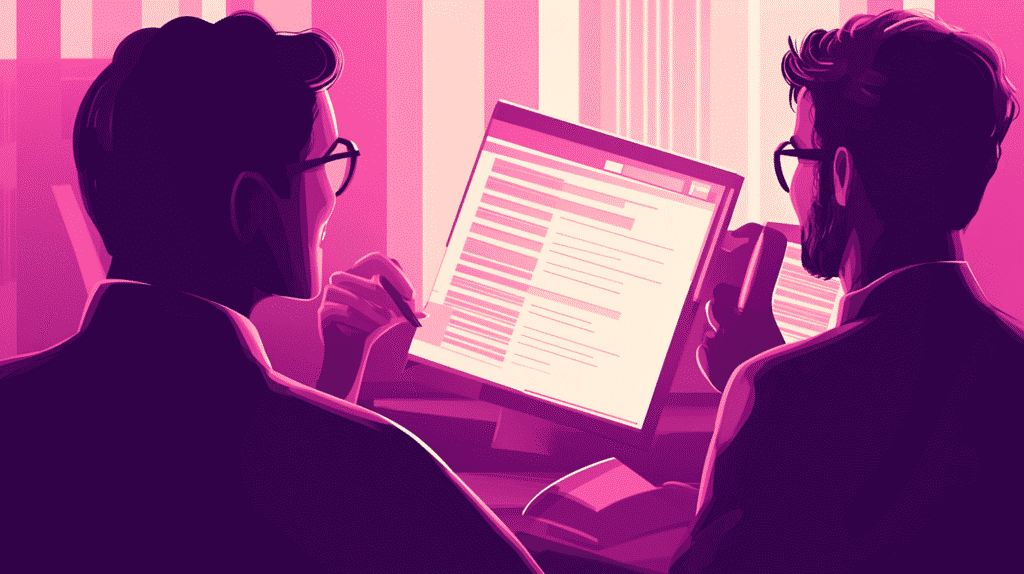
When finance teams plug automation into their daily workflows, they see three big wins:
- More time for strategy. Instead of spending hours hunting down numbers for weekly reports, click a button and get sales, inventory, and marketing metrics in seconds.
- Fewer mistakes. Copy‑pasting spreadsheets invites errors—one wrong cell can derail decisions. Automated reports follow your rules every time, so data stays clean and trustworthy. No more scrambling to find out who overwrote that formula.
- Effortless scaling. Whether you’re a 10‑person startup or a 1,000‑strong enterprise, report automation grows with you. Hook up new data sources or spin up regional dashboards in minutes—not weeks. Automation handles the extra work, so you don’t need to hire just to keep reports running.
Ultimately, the true value of automated reports lies in consistency, speed, and control. You’re not just reducing repetitive work – you’re building a foundation that supports growth, improves decision-making, and enhances team efficiency across the board.
Automatic Business Reports Creation with DigitalBPM
Manual reports belong in the past. With the right tools and setup, automatic report generation can transform your business operations – delivering faster insights, better decisions, and real-time performance visibility. If you want to lighten your team’s daily workload or keep clients in the loop, automating your reports has become a must.
Ready to get started? DigitalBPM makes it simple: choose from hundreds of built-in integrations, drag and drop your dashboard elements, and launch custom reports – no coding required. We provide everything you need to build reliable, customized automatic reports – without writing a single line of code. Try DigitalBPM today and experience how easy report automation for business can be.





