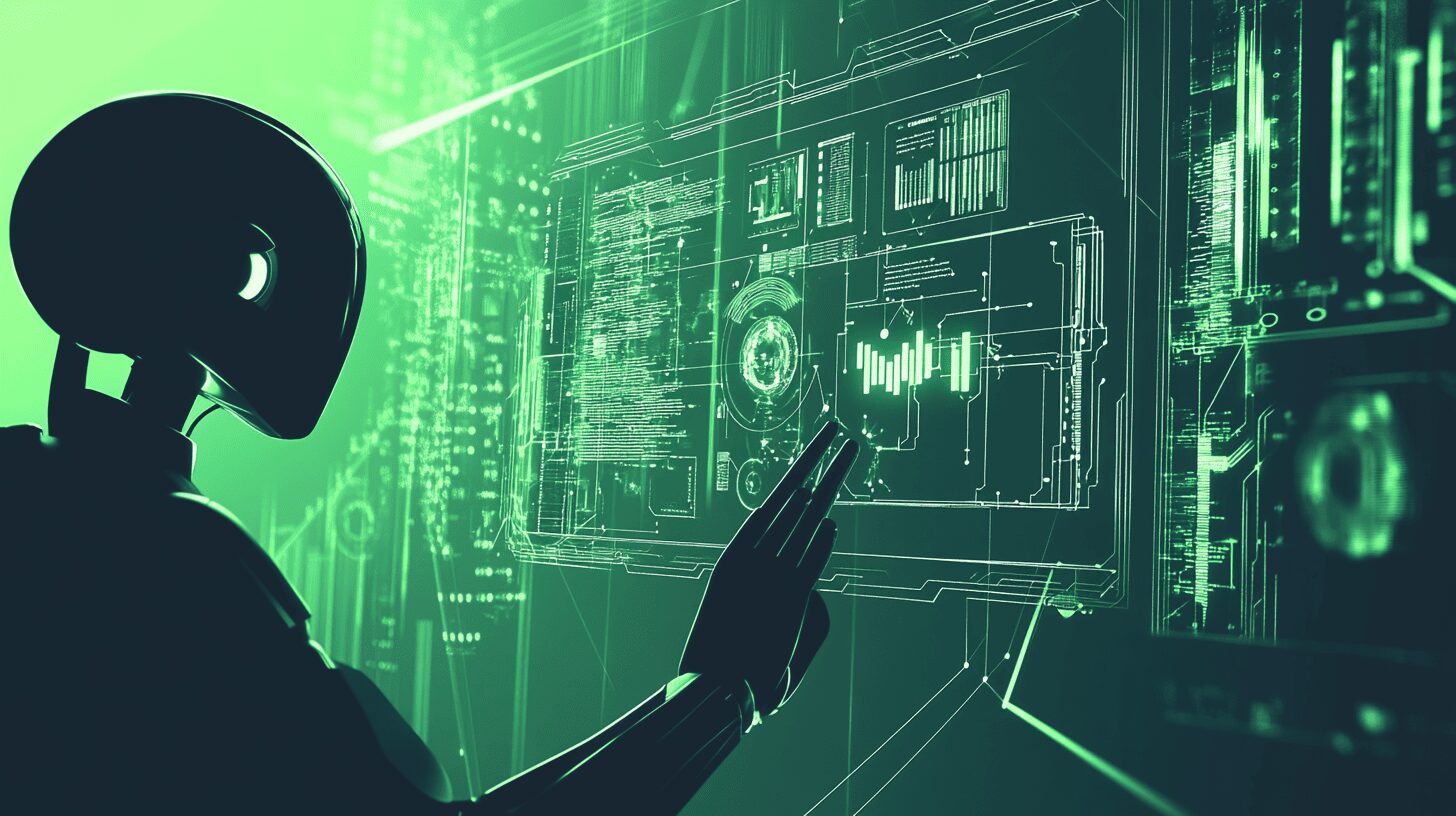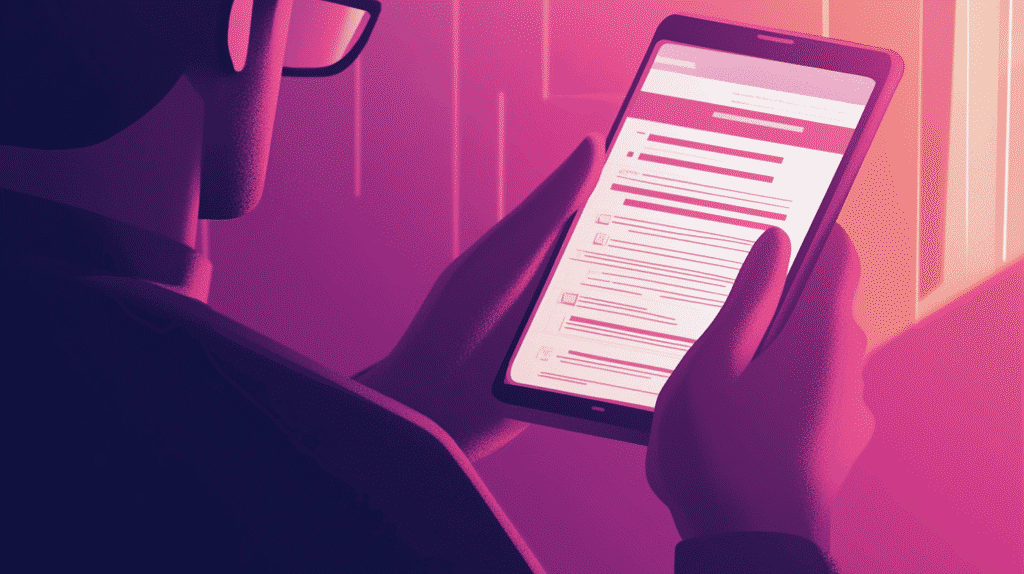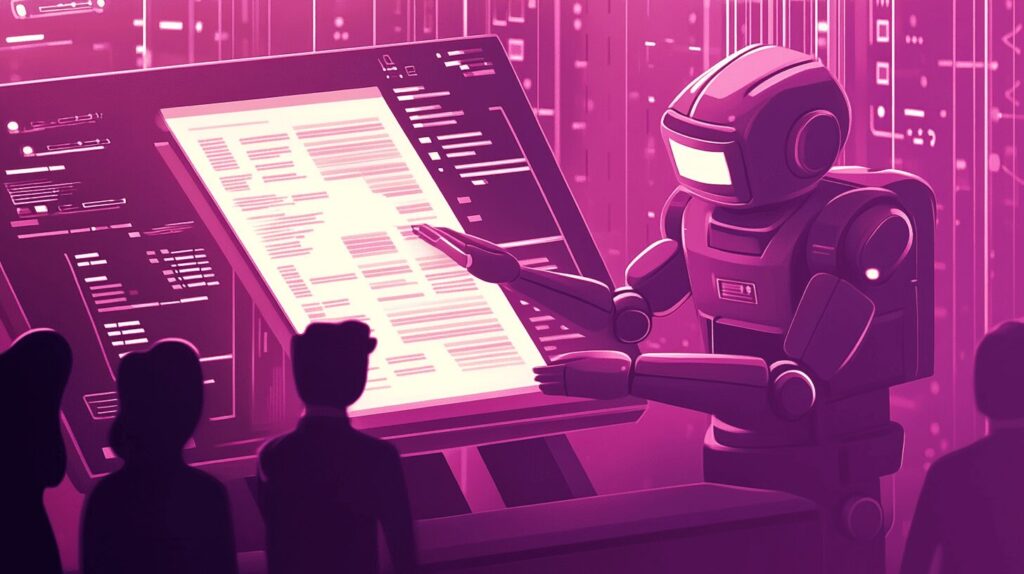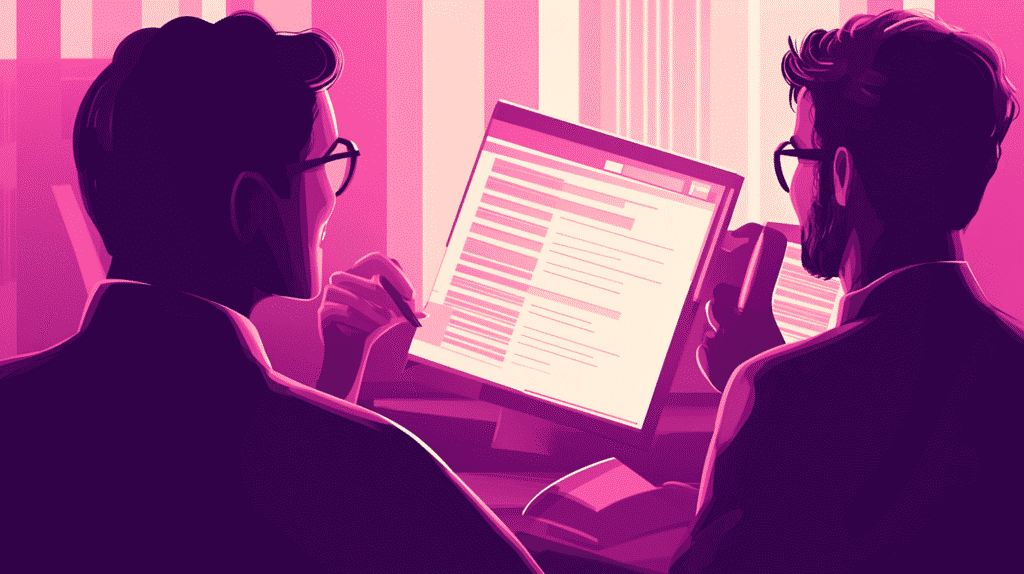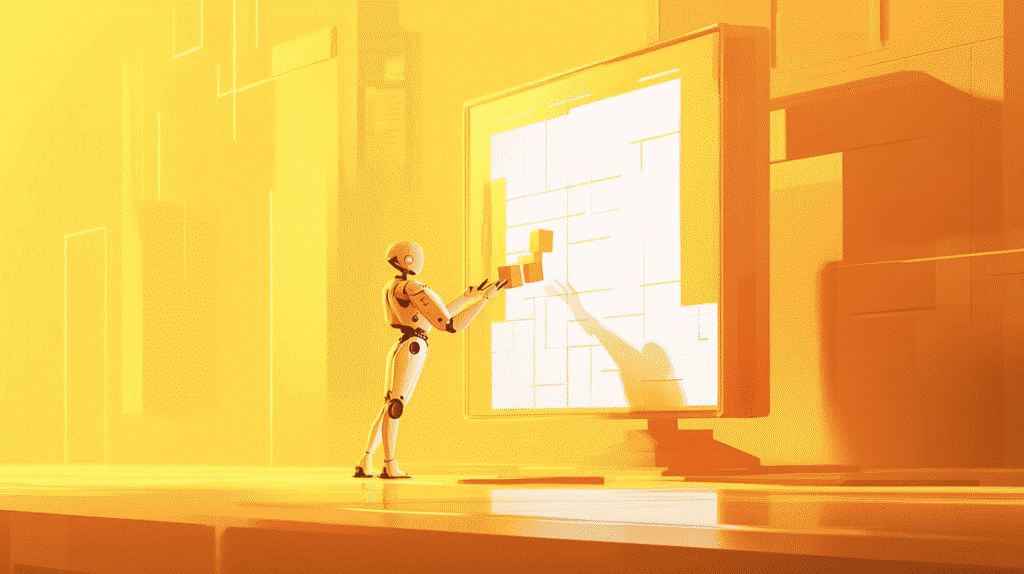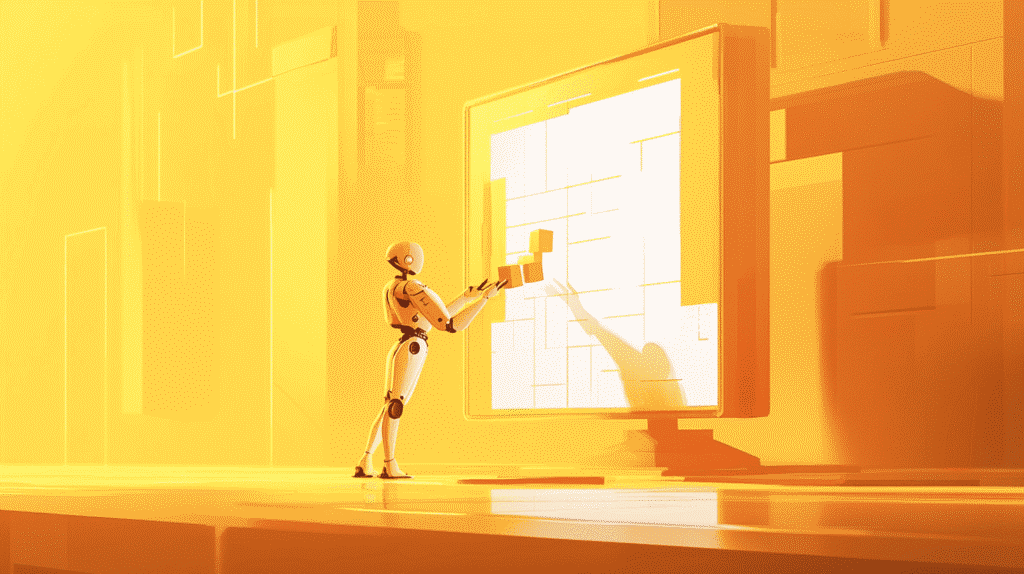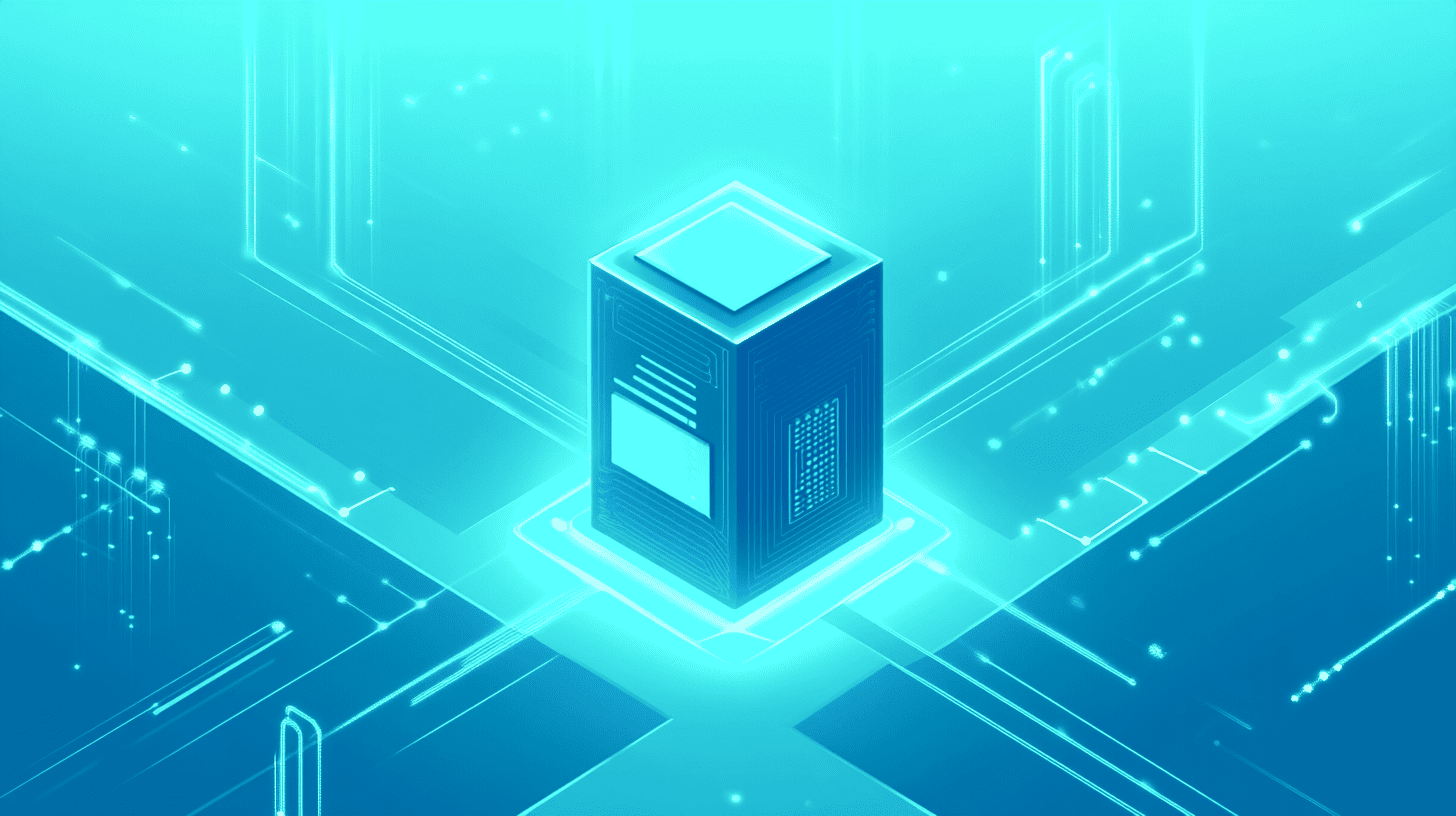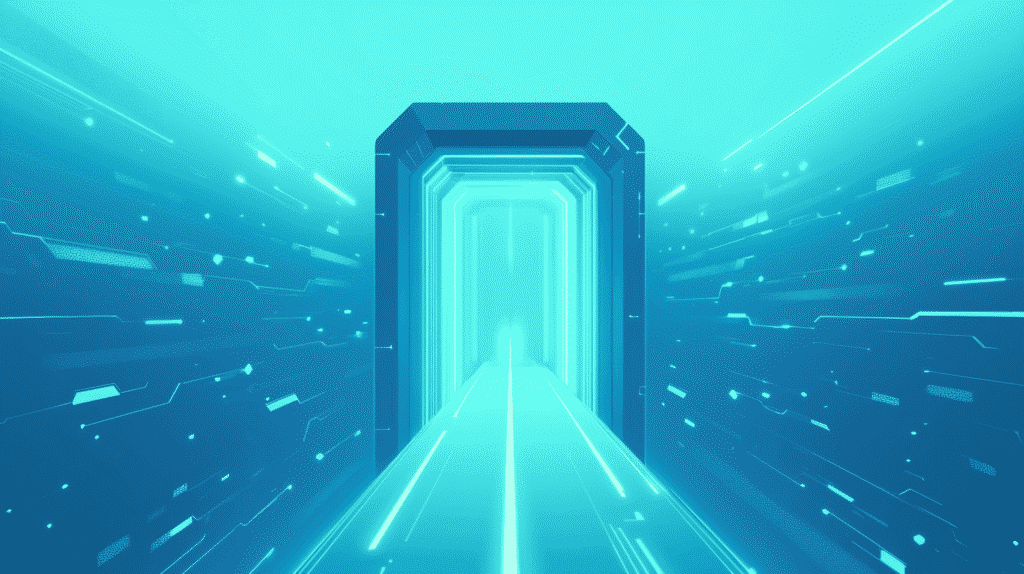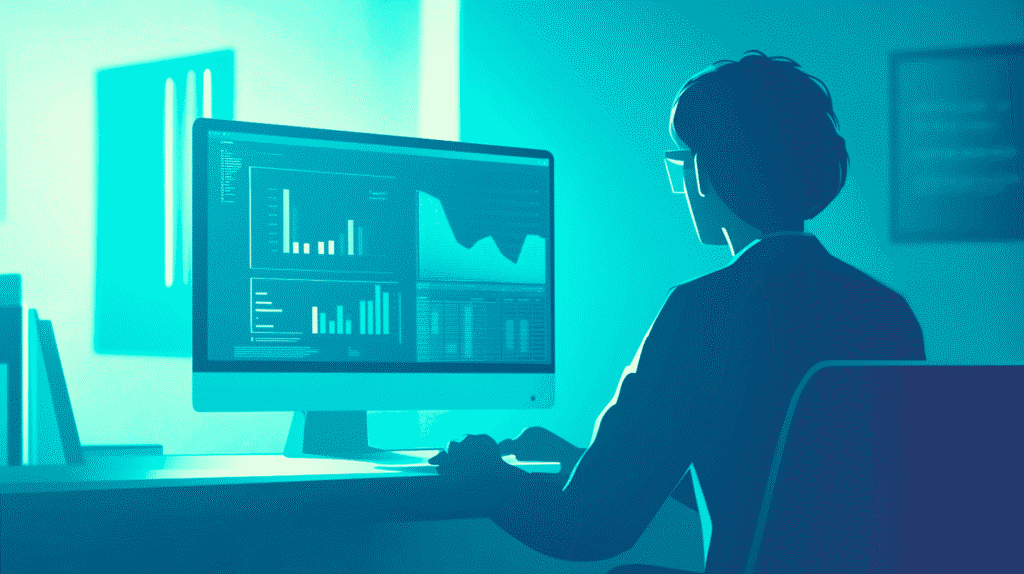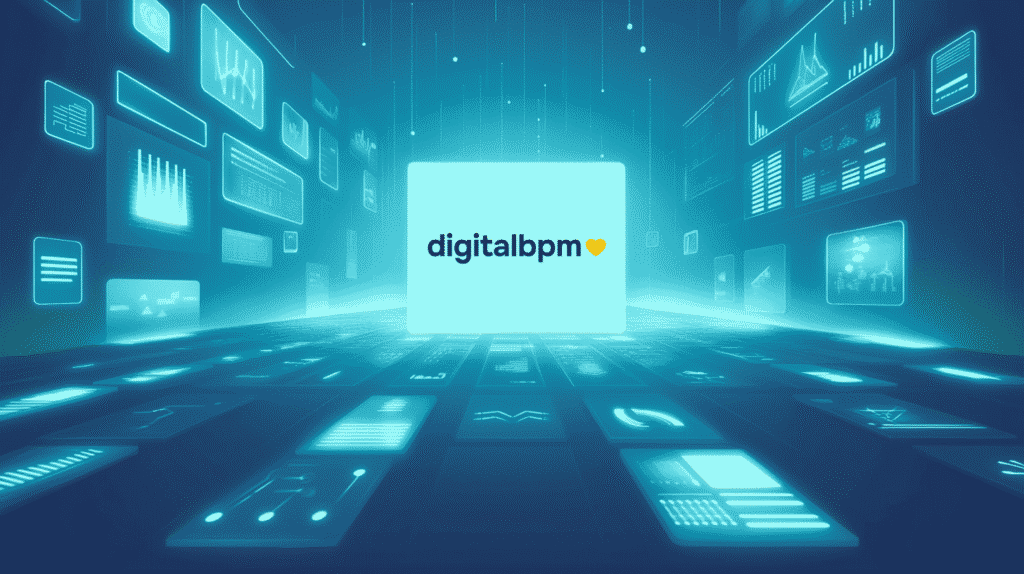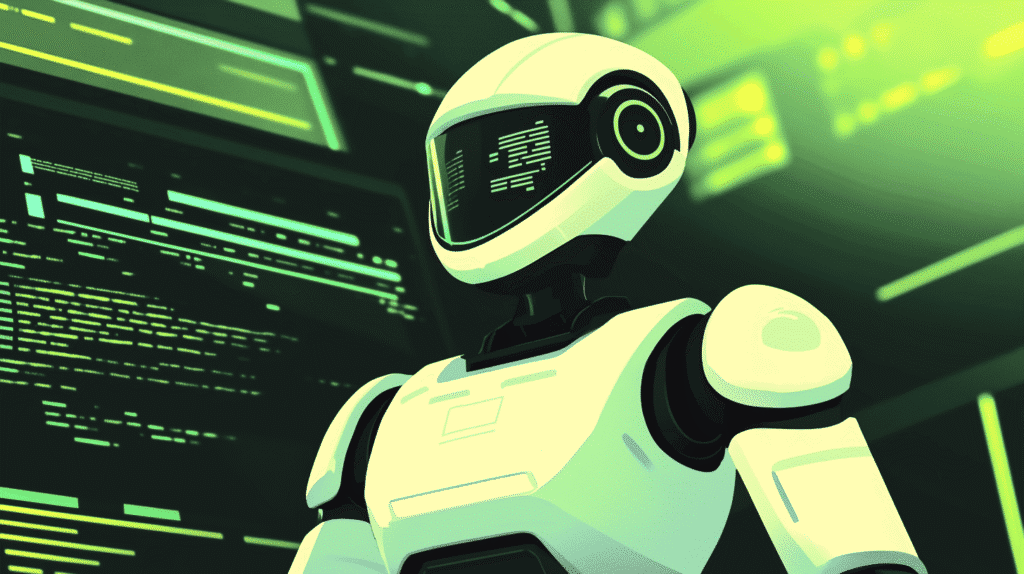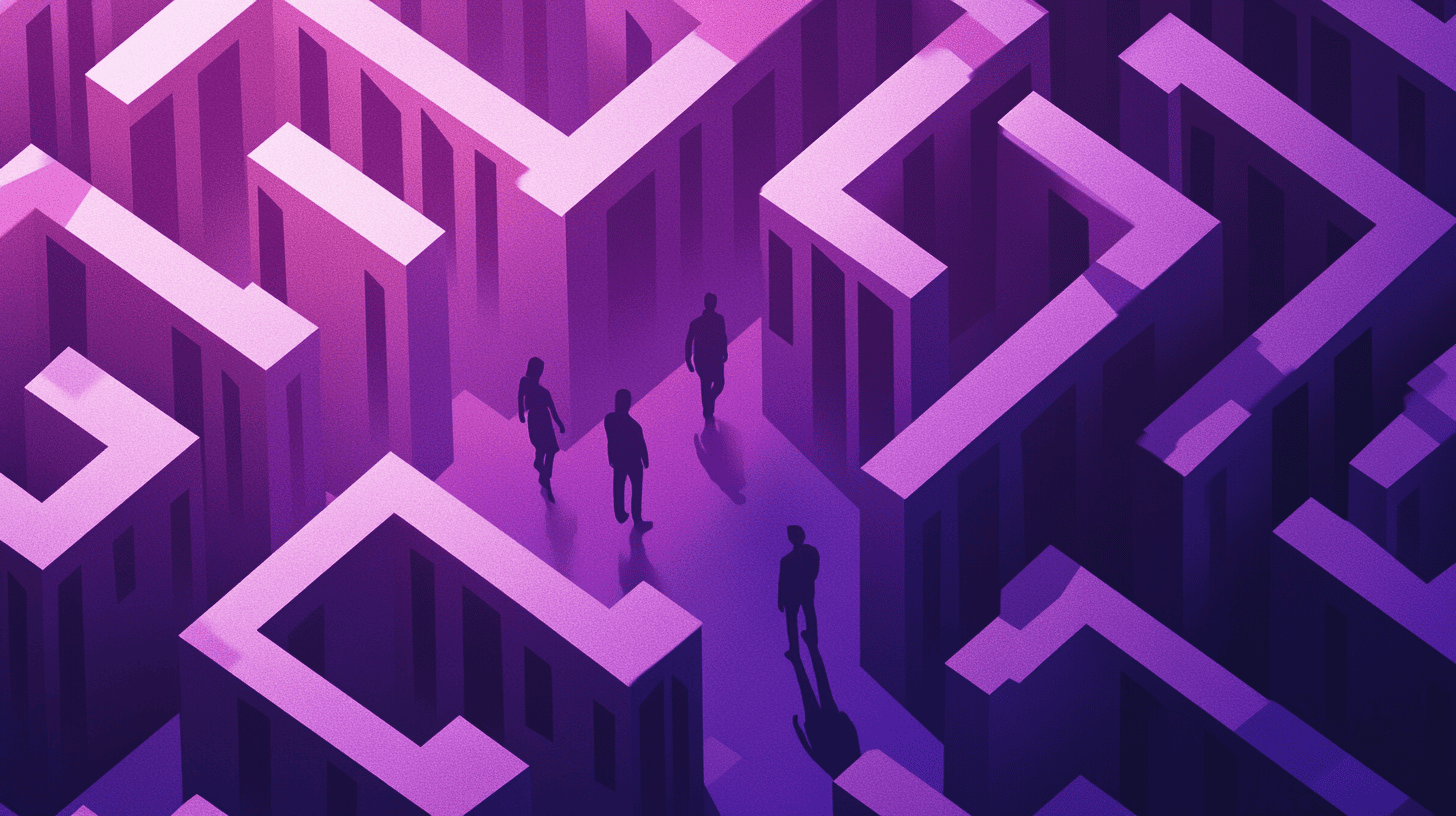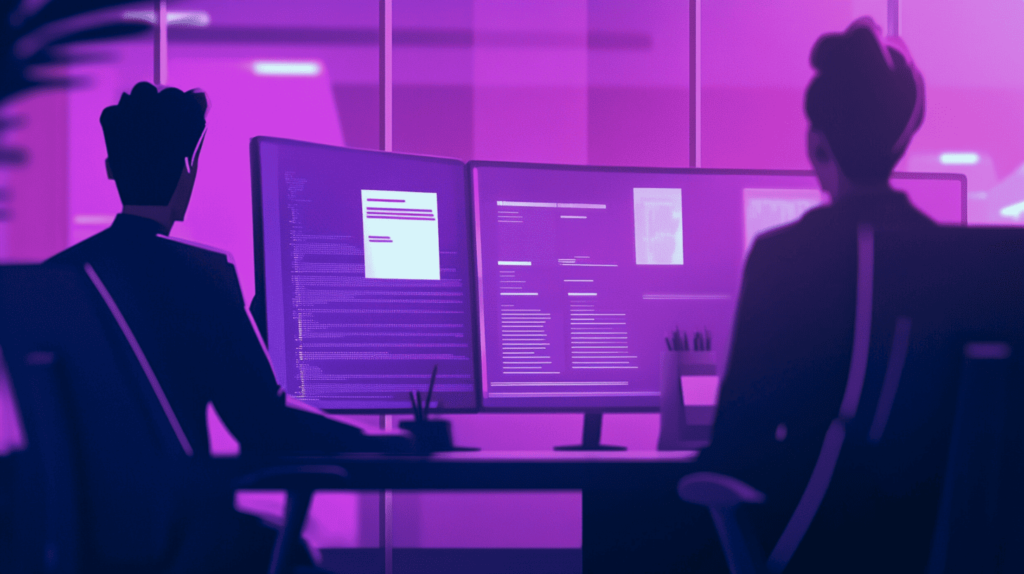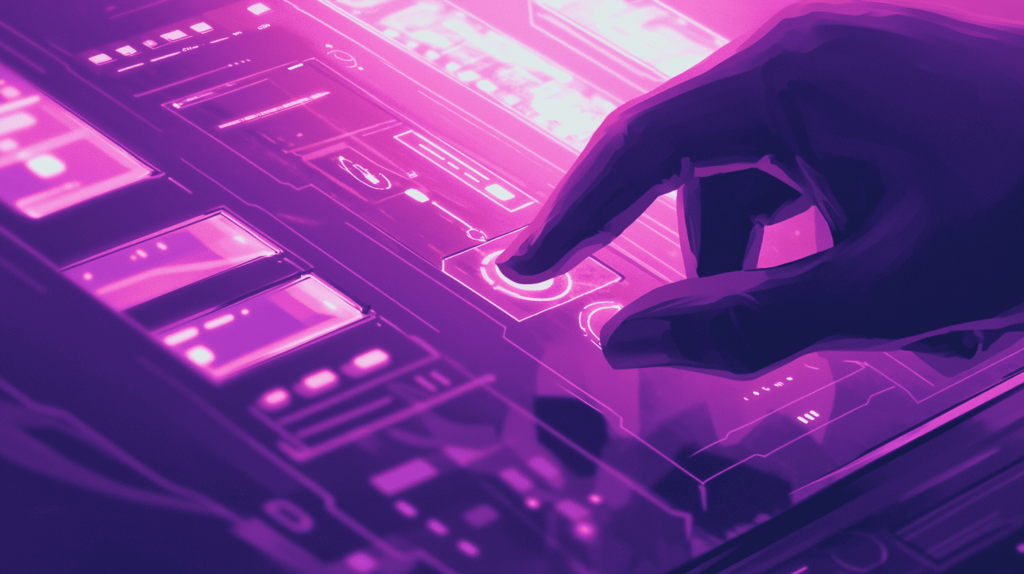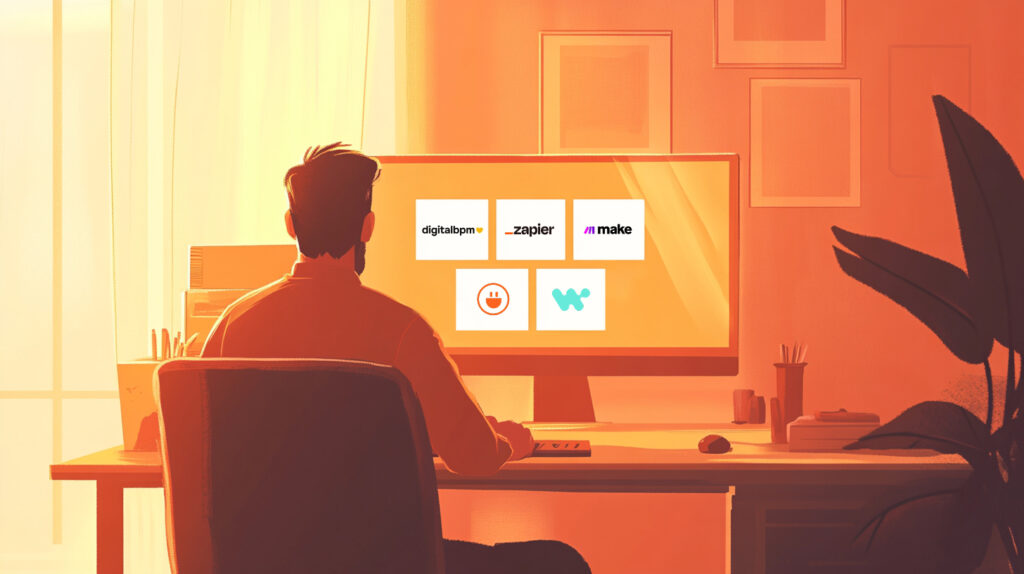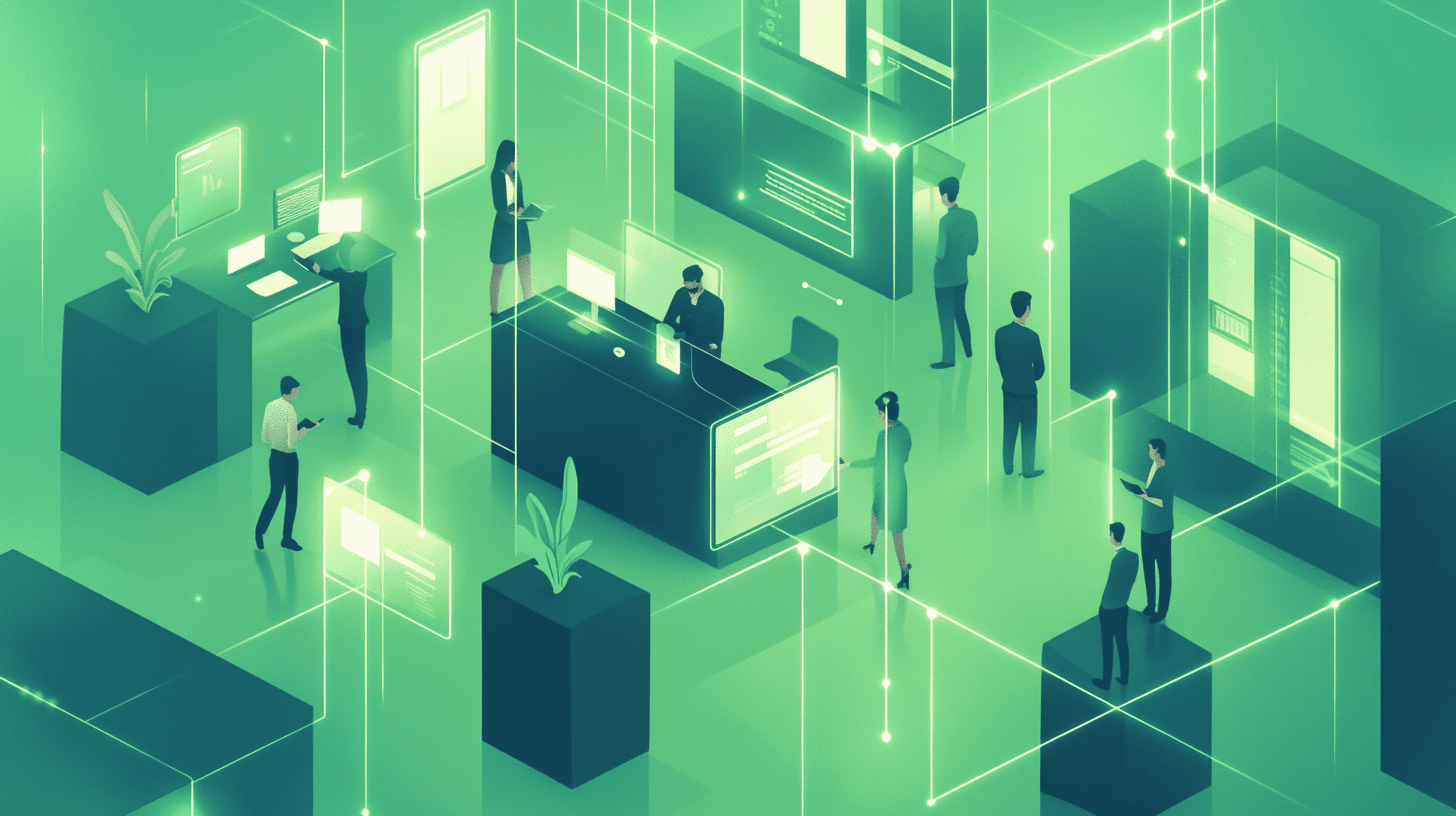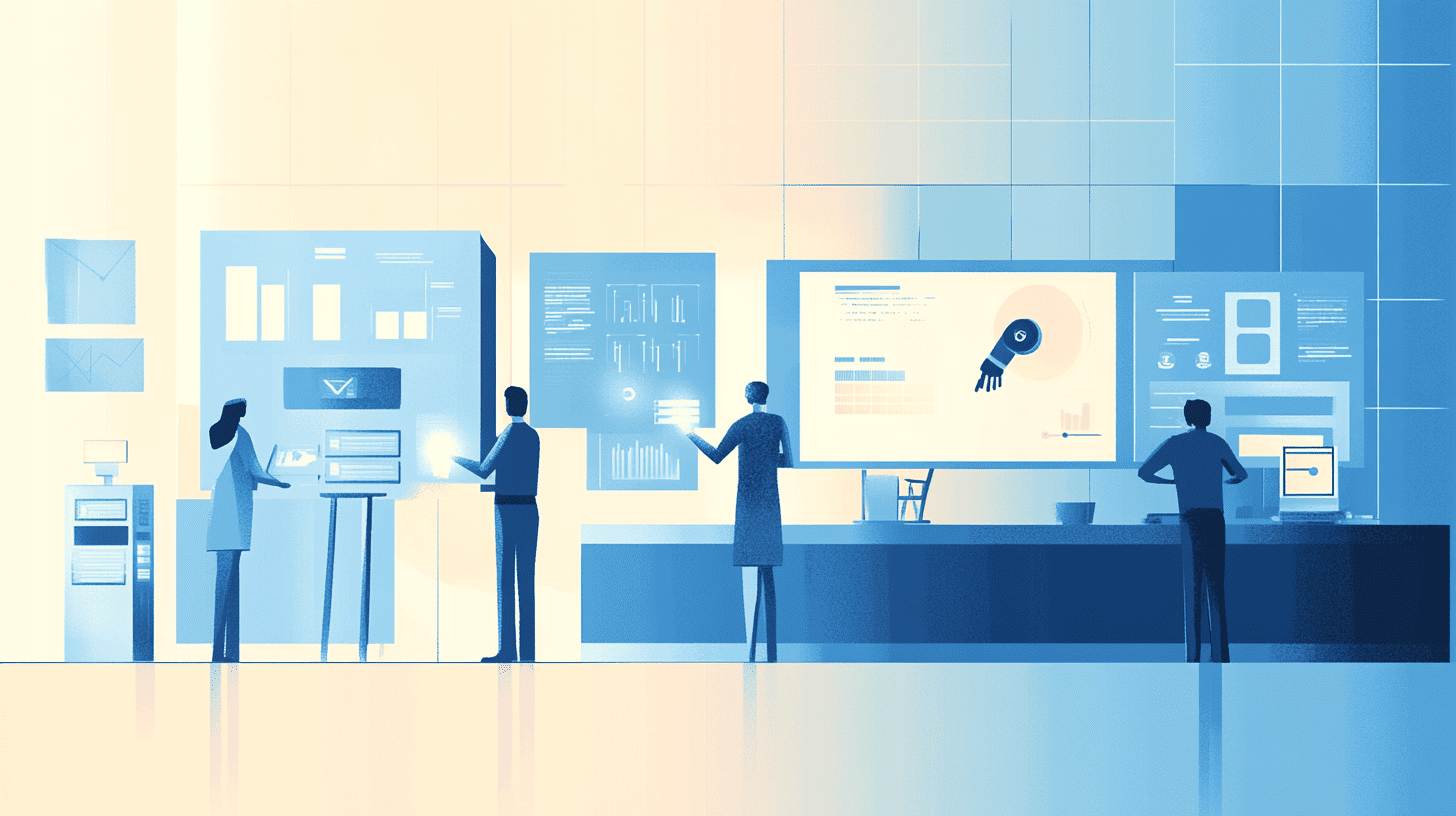In our day‑to‑day operations, no‑code platforms are becoming the go‑to solution for speeding up routine tasks. Instead of waiting in line for IT to spin up a new report or automate an approval process, team members can build simple apps and automations themselves—right in the same tools they use every day. That means less time spent on manual handoffs and more time focusing on the work that moves the needle.
Introduction to No-Code Platforms and Their Impact on Business Efficiency
Imagine you’re on a Zoom call with a client, and they ask, “Can you pull together a dashboard for our monthly metrics?” With a no‑code tool, you don’t need to draft a ticket or learn a new programming language—you jump in, drag in your data sources, configure a few visual components, and voilà: your dashboard is live in minutes.
That self‑service approach does two big things. First, it frees up developers from building every small report or form, so they can focus on more complex projects. Second, it gives non‑technical teams the power to solve their own problems—whether that’s routing expense approvals through Slack, sending notifications when inventory runs low, or spinning up a quick customer‑feedback survey.
By putting building blocks directly in the hands of end‑users, no‑code platforms help organizations stay agile. They cut out the usual back‑and‑forth, speed up delivery, and let teams experiment without fear of breaking production. In turn, this fuels a smoother, more sustainable digital transformation: processes get automated faster, inefficiencies are revealed sooner, and everyone has more headspace for strategic work that drives real growth.
The Growing Need for No-Code Solutions in Enterprise Workflows
In today’s “move fast or fall behind” world, waiting on IT feels like driving with the handbrake on. No‑code tools let your teams build apps and automate tasks themselves—marketing spins up a landing page, HR creates an onboarding flow, ops tracks inventory—all without a dev ticket. It’s the quick win that keeps your business nimble and ready for whatever comes next.

Challenges of Traditional Software Development in Business Operations
Traditional software development takes time, money, and specialized skills. Long project cycles hurt business efficiency and stall innovation. Overloaded IT teams delay updates, which directly impacts workforce productivity and weakens digital transformation progress.
How No-Code Platforms Address Key Productivity Bottlenecks
No‑code is all about drag‑and‑drop speed. Instead of filing a ticket, you prototype a workflow in minutes: approvals routed via Slack, customer surveys live in a flash, real‑time dashboards on your desktop. Developers get freed up for big bets, and you get the power to solve problems yourself—fast, flexible, and no code required.
Key Benefits of No-Code Platforms for Modern Enterprises
In today’s digital-first world, companies seek tools that offer speed, agility, and low cost. No-code platforms deliver exactly that. They let non-technical teams create solutions, automate tasks, and speed up delivery — all key drivers of digital transformation in modern enterprises.
Here are some of the most impactful advantages enterprises gain from using no-code platforms:
- Launch Fast, No IT Ticket Needed. Teams build and deploy apps in minutes, fueling digital transformation at the pace your market demands.
- Cut Costs with Automation. Automate routine tasks to save on labor, eliminate errors, and reinvest those savings in growth.
- Prototype and Pivot in Hours. Sketch, test, and roll out new ideas on the fly — no waiting for lengthy development cycles.
- Unite Departments Instantly. Marketing, HR, finance and more connect workflows and share data seamlessly, boosting collaboration and alignment.
The benefits of no-code platforms go beyond speed — they help teams work smarter. From cutting costs to improving business efficiency, they simplify operations and encourage innovation. This makes them vital to driving digital transformation trends in a fast-changing market.
Practical Applications of No-Code Platforms in Business Processes
No-code platforms turn ideas into working solutions fast. Businesses now apply them not just for building apps, but also to fix everyday problems. Whether it’s automating tasks or connecting systems, they improve workforce productivity and streamline digital transformation.

Below are some common and high-impact ways businesses are putting no-code platforms to work today:
- Automating Repetitive Tasks to Improve Efficiency. Instead of manual data entry or endless approval emails, you can build a workflow that captures submissions, routes them for sign‑off, and files everything automatically—cutting errors and freeing your team for higher‑value work.
- Integrating Business Applications for Seamless Operations. Tired of juggling your CRM, accounting system and help desk? No‑code connectors unify data in minutes, so everyone sees the same live info and handoffs happen without a hitch.
- Enhancing Data Management and Reporting with No‑Code Tools. Give non‑technical users the power to spin up dashboards, track KPIs and generate reports in an afternoon—no dev tickets required. Instant insights like these drive faster, smarter decisions.
By using no-code tools across key processes, businesses unlock new efficiency levels. These tools cut delays, reduce manual work, and enable faster insights. The result? Smarter workflows and stronger business efficiency, all driven by flexible digital transformation technologies.
Overcoming Adoption Barriers: How to Successfully Implement No-Code Solutions
Kick things off by securing some visible support from leadership—make sure everyone knows this isn’t just another tool, but a real chance to work smarter. Then, gather a small team for a hands-on session where they actually build a simple automation (think routing an expense report).
Once that’s running, shout about the win: showcase how much time it saved and who got to skip the busywork. That excitement, shared across Slack or in a quick demo, sparks curiosity in other departments. With this momentum, new teams will want in, and before you know it, no‑code will be fueling improvements company‑wide.
Why Choose DigitalBPM for No-Code Integration and Workflow Optimization?
Choosing the best no-code platform means finding a tool that grows with you. Our solution blends ease of use with enterprise-grade power. Whether your focus is workflow automation, integration, or workforce productivity, we deliver unmatched digital transformation technology.

What can DigitalBPM bring to your business:
- Tailored Integration Solutions for Enterprises of All Sizes. Whether you’re a nimble startup or a multinational, DigitalBPM adapts to your scale. Choose from tiered service bundles that align with your goals—so you innovate faster without the usual overhead.
- Effortless Workflow Automation with FlowBots Seamlessly link your CRM, ERP, analytics and more into one smooth engine. Deploy intelligent FlowBots, virtual workers, to handle approvals, data syncing, notifications and more, freeing your teams to focus on growth and customer delight.
- Dedicated Support and Continuous Platform Enhancements. Tap into our in‑house specialists and benefit from regular platform enhancements. We keep you ahead of the curve with fresh connectors, security patches and performance boosts—so every department sees real, measurable gains.
Our no-code platform is built to scale, adapt, and empower. From startups to global enterprises, we help drive efficient business operations. With continuous improvements and real support, we lead your digital transformation journey with tools designed for real-world success.
Conclusion: The Future of Enterprise Productivity with No-Code Platforms
No‑code platforms let you roll out solutions in hours, not weeks—cutting development costs and giving every team the power to solve their own workflow headaches. By ditching complex code, you stay nimble, respond instantly to changing demands and unlock true experimentation without waiting on IT. This speed and flexibility fuel faster growth and leaner operations, keeping you steps ahead in a crowded market. Ready to develop? Try DigitalBPM today!