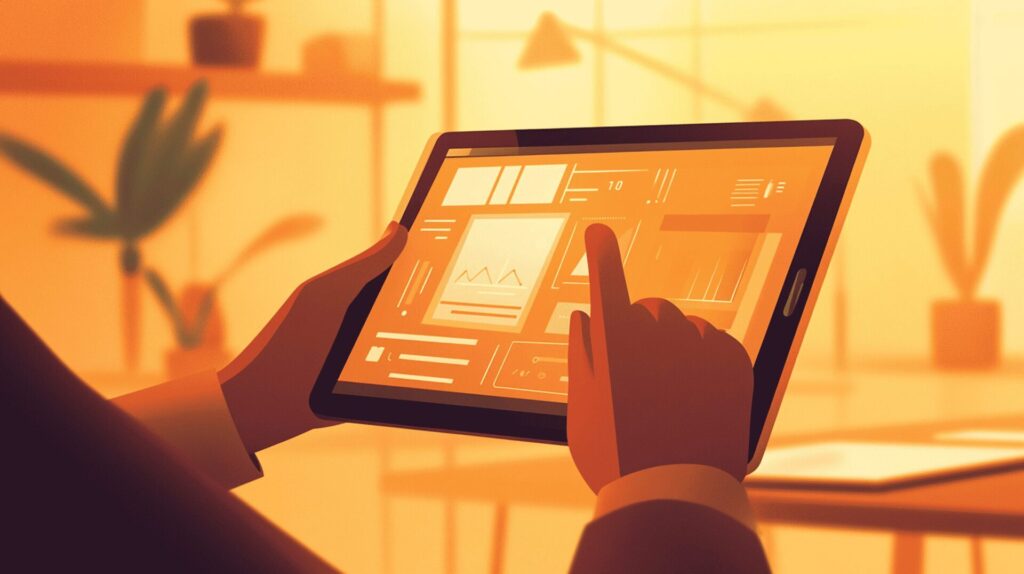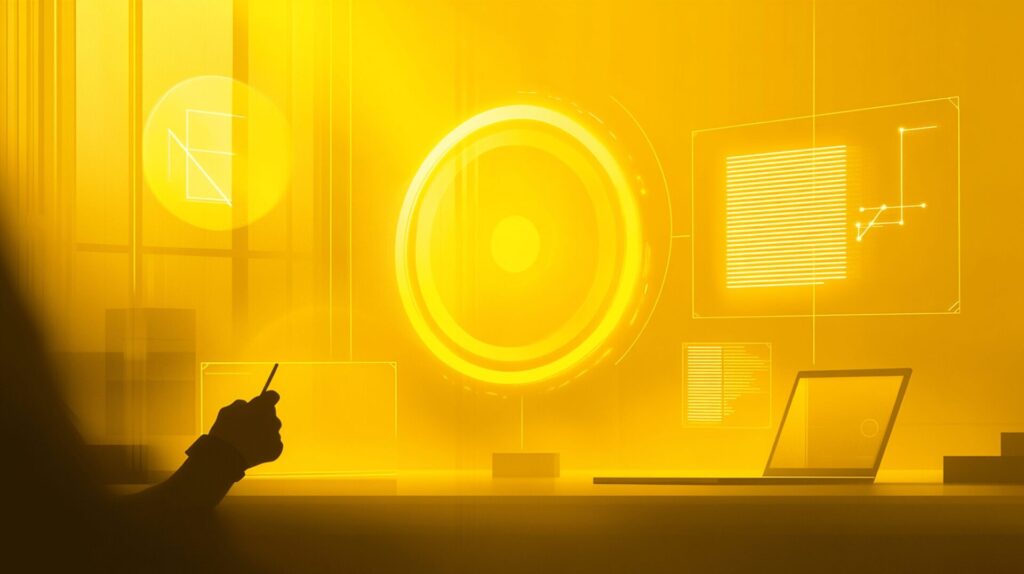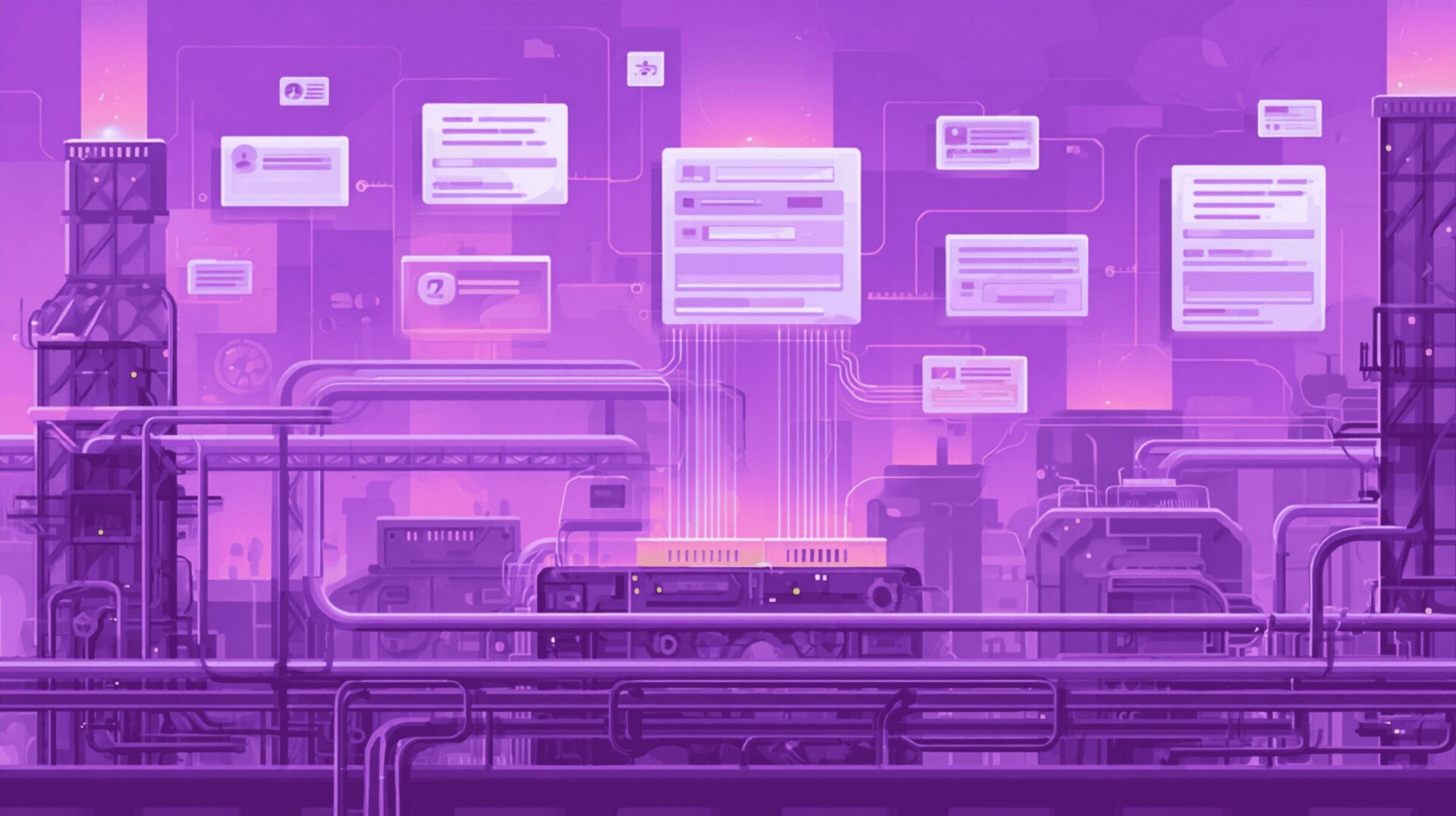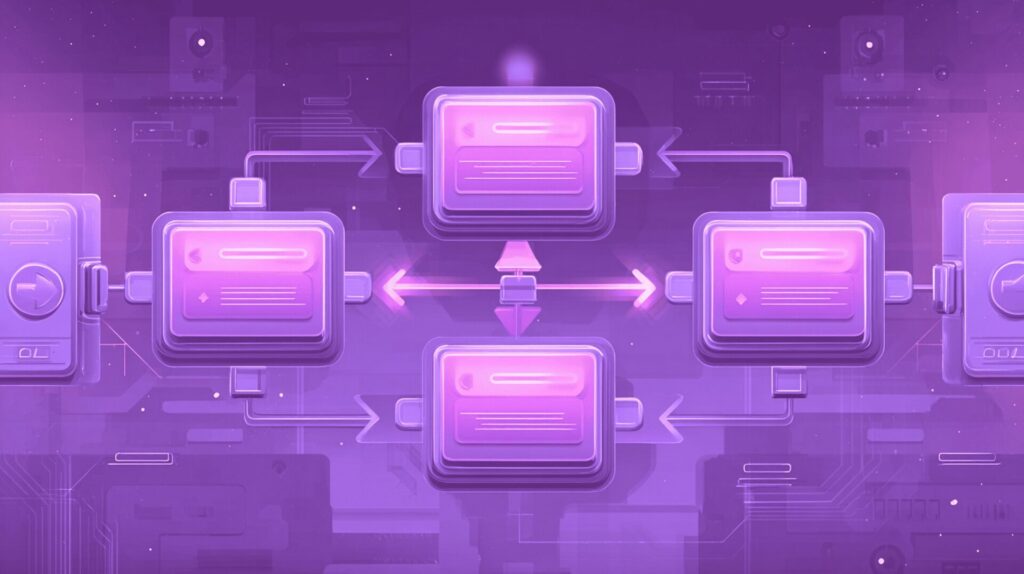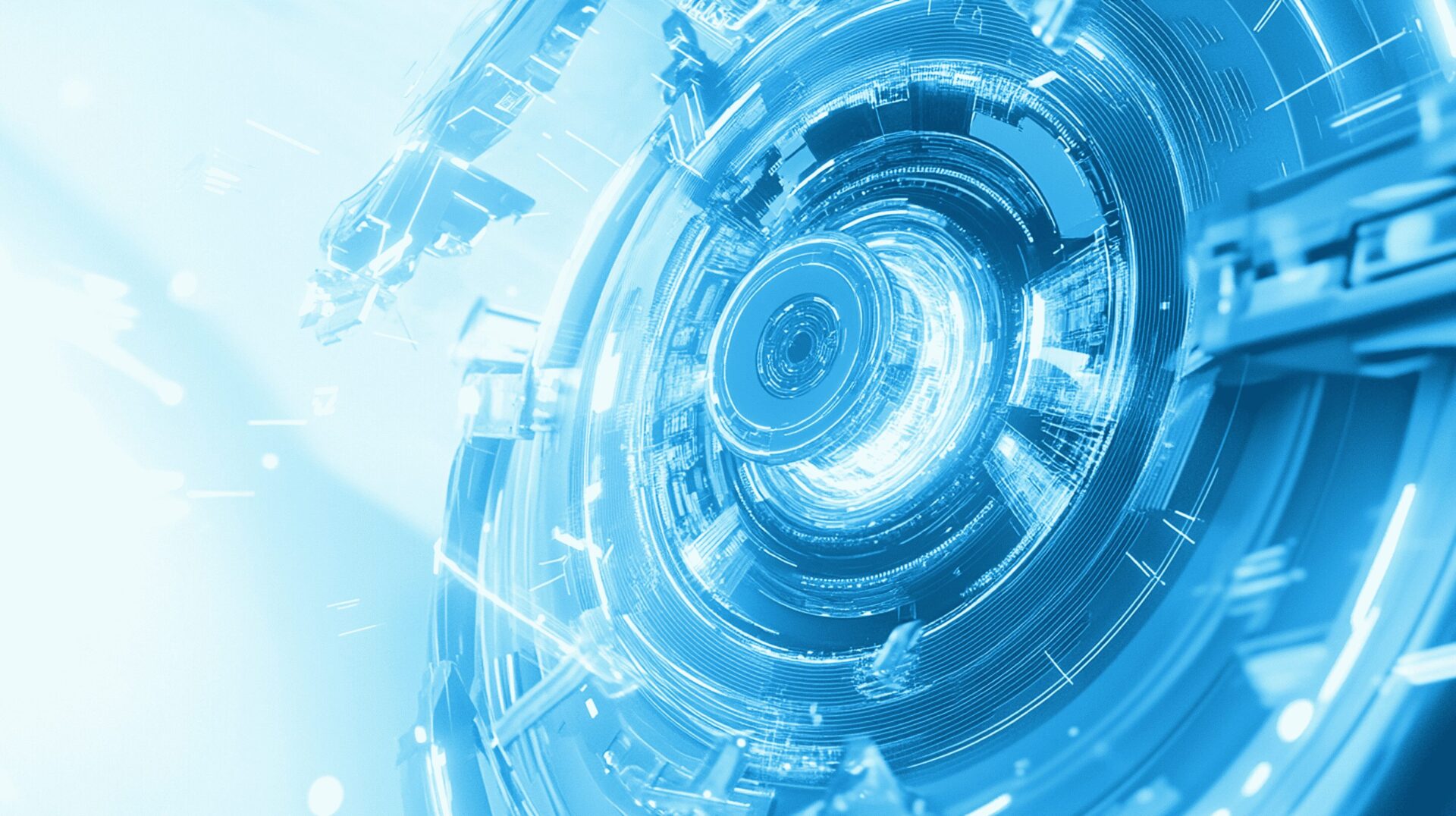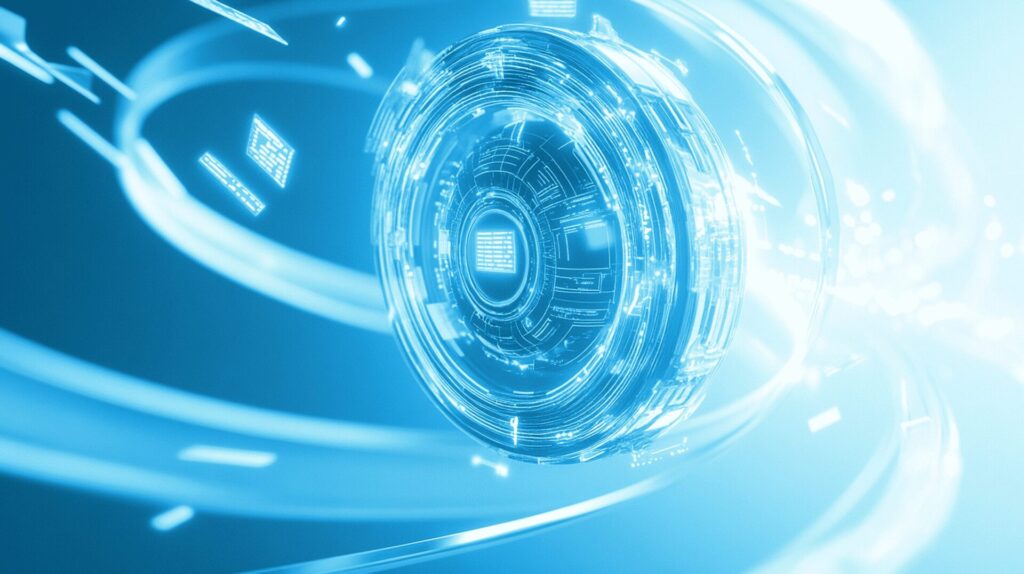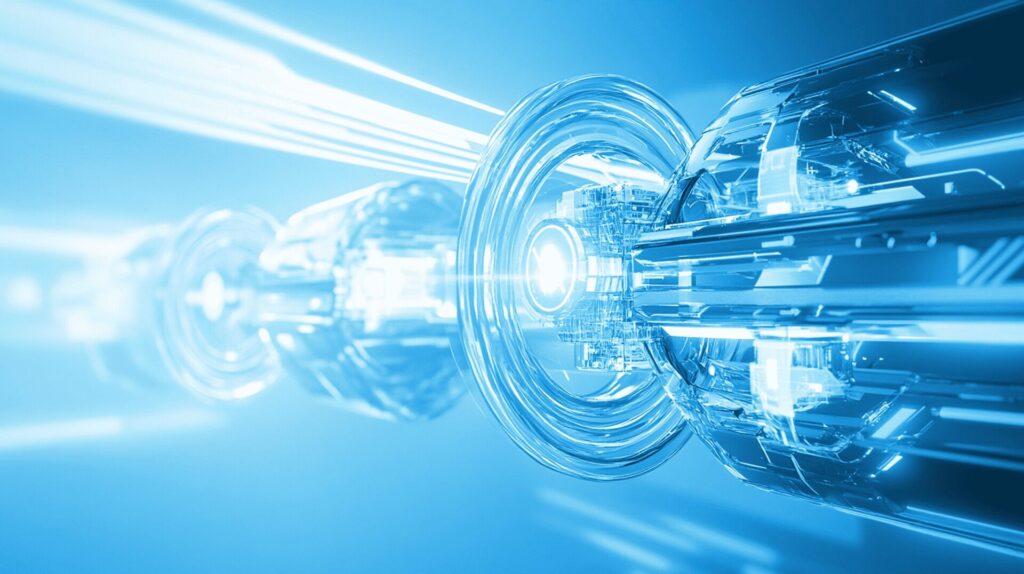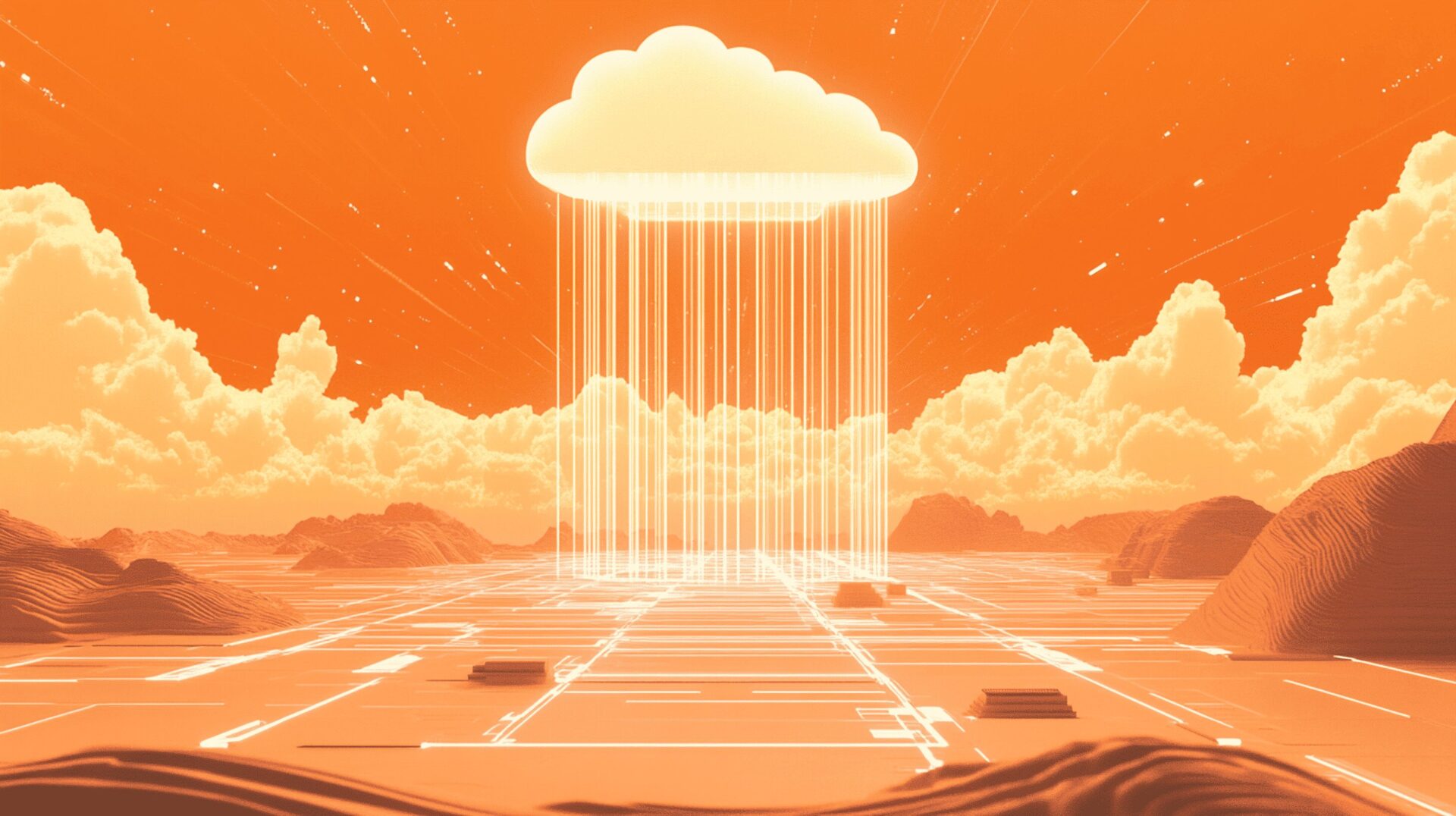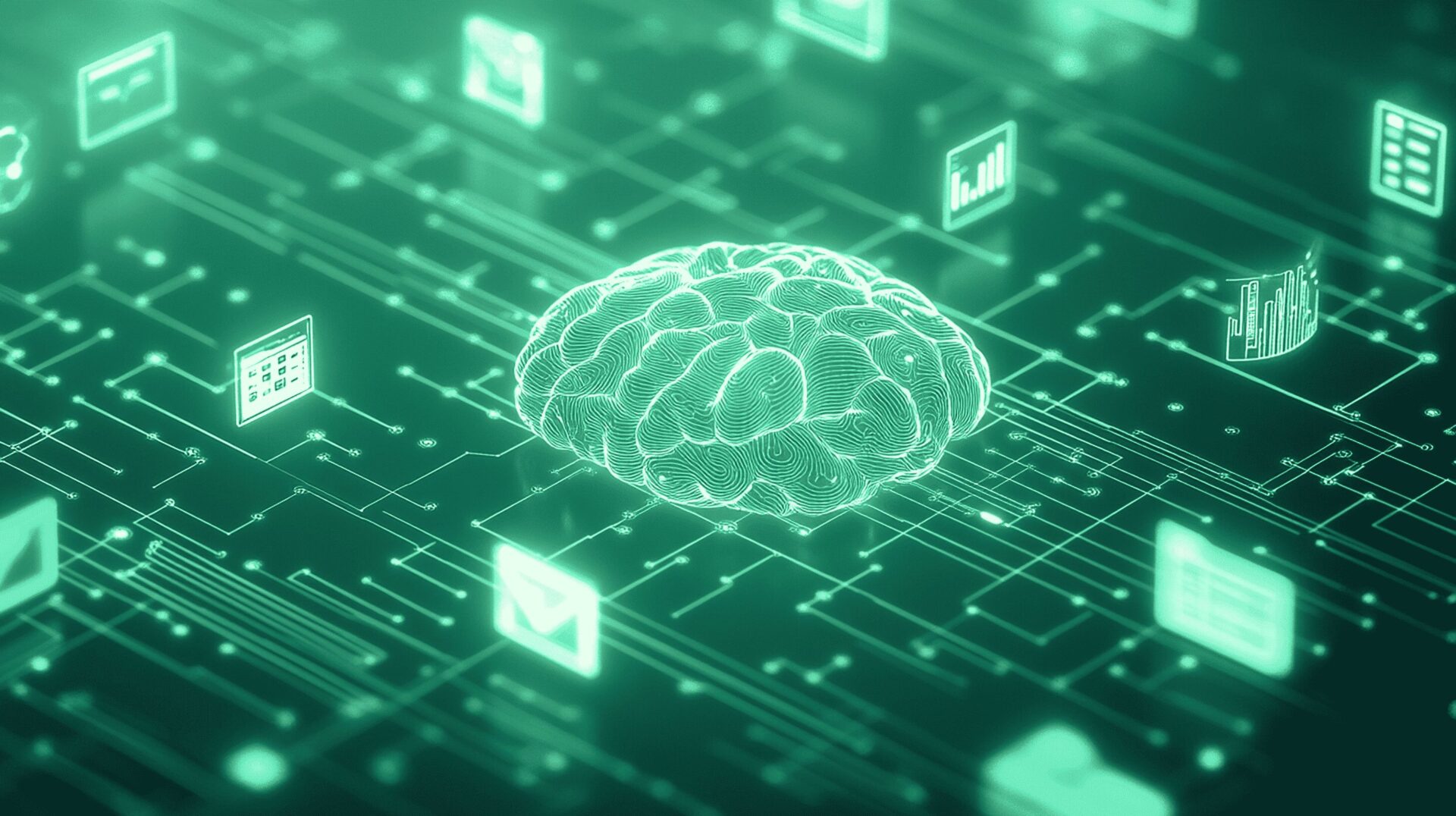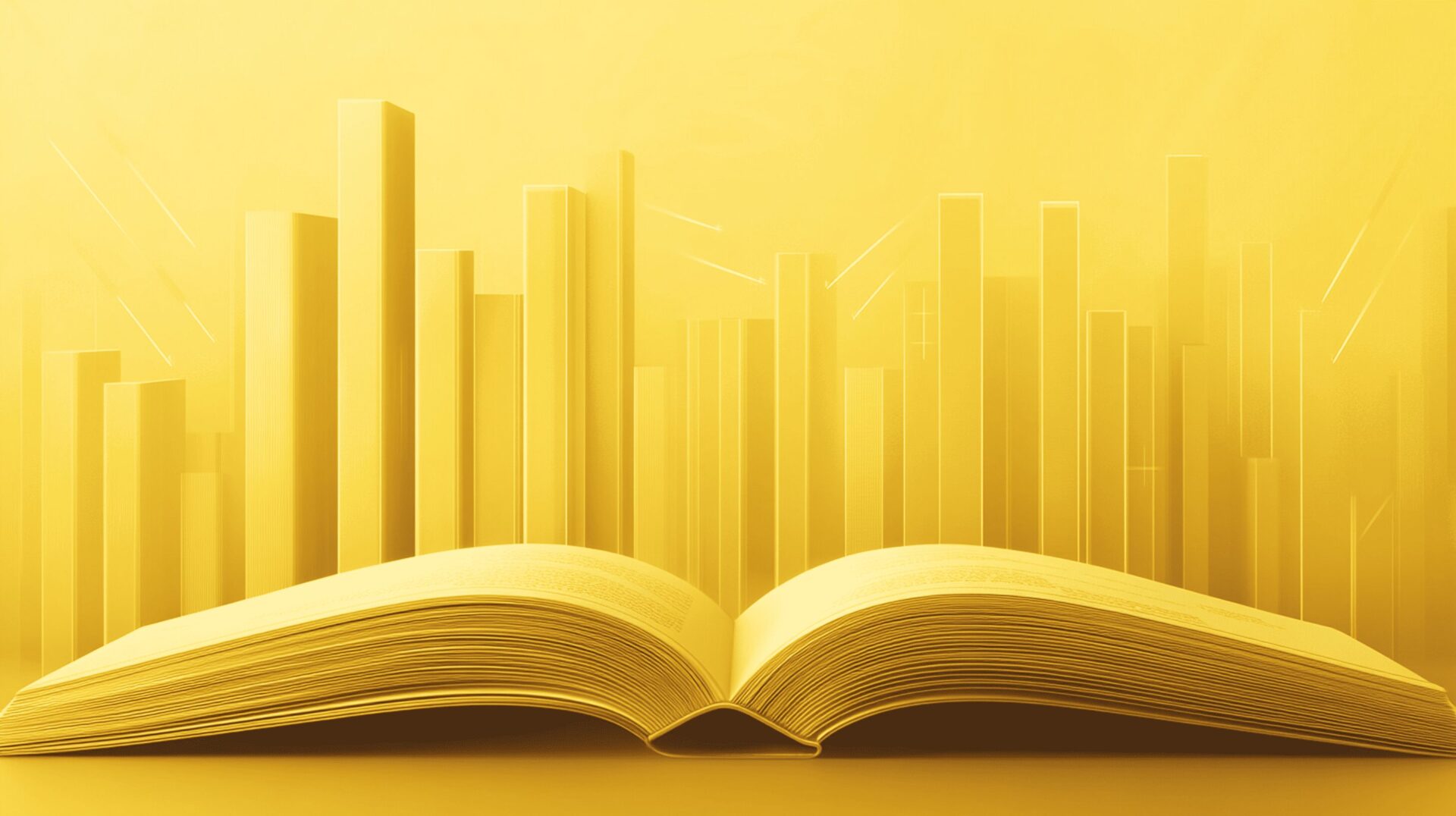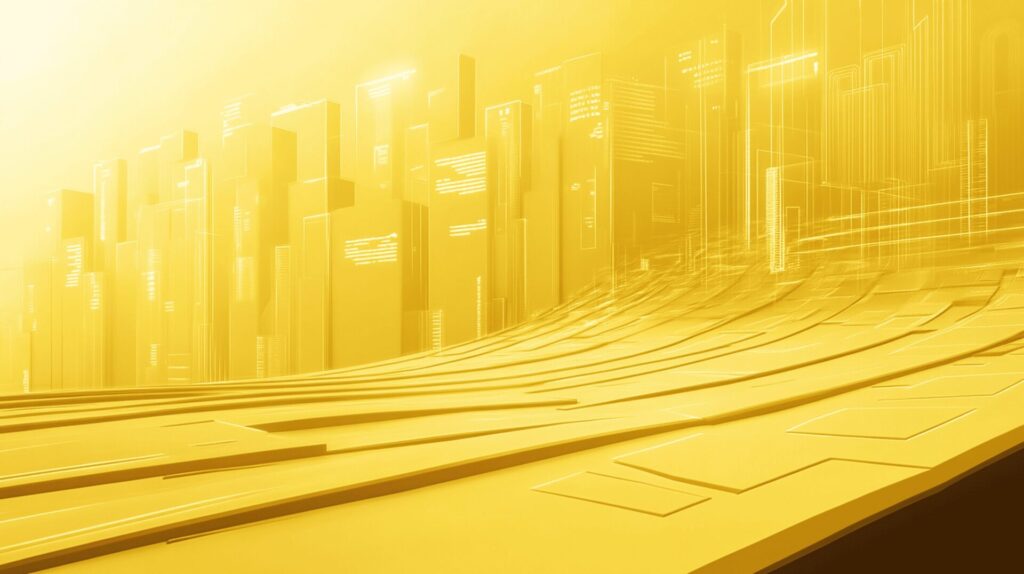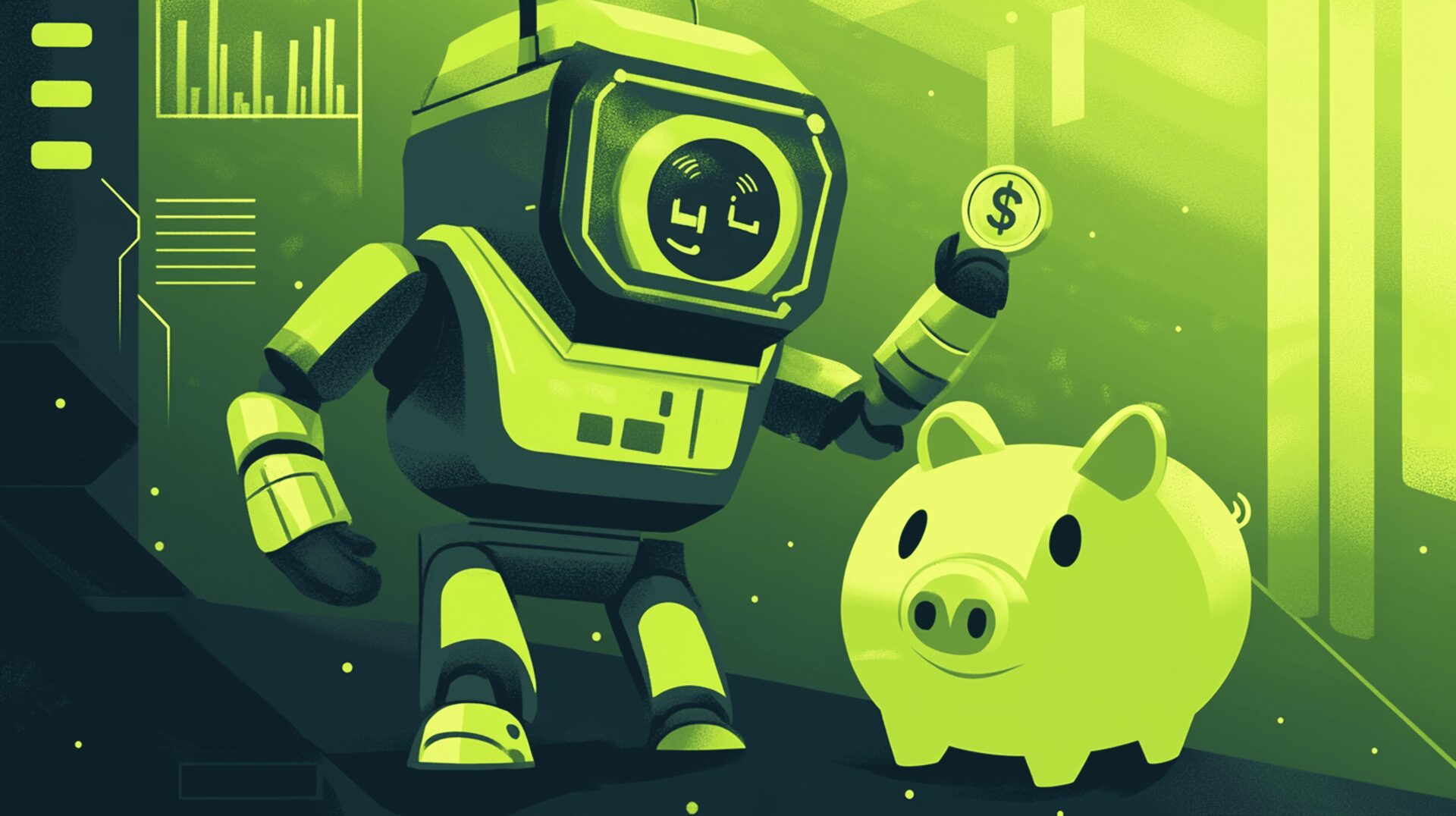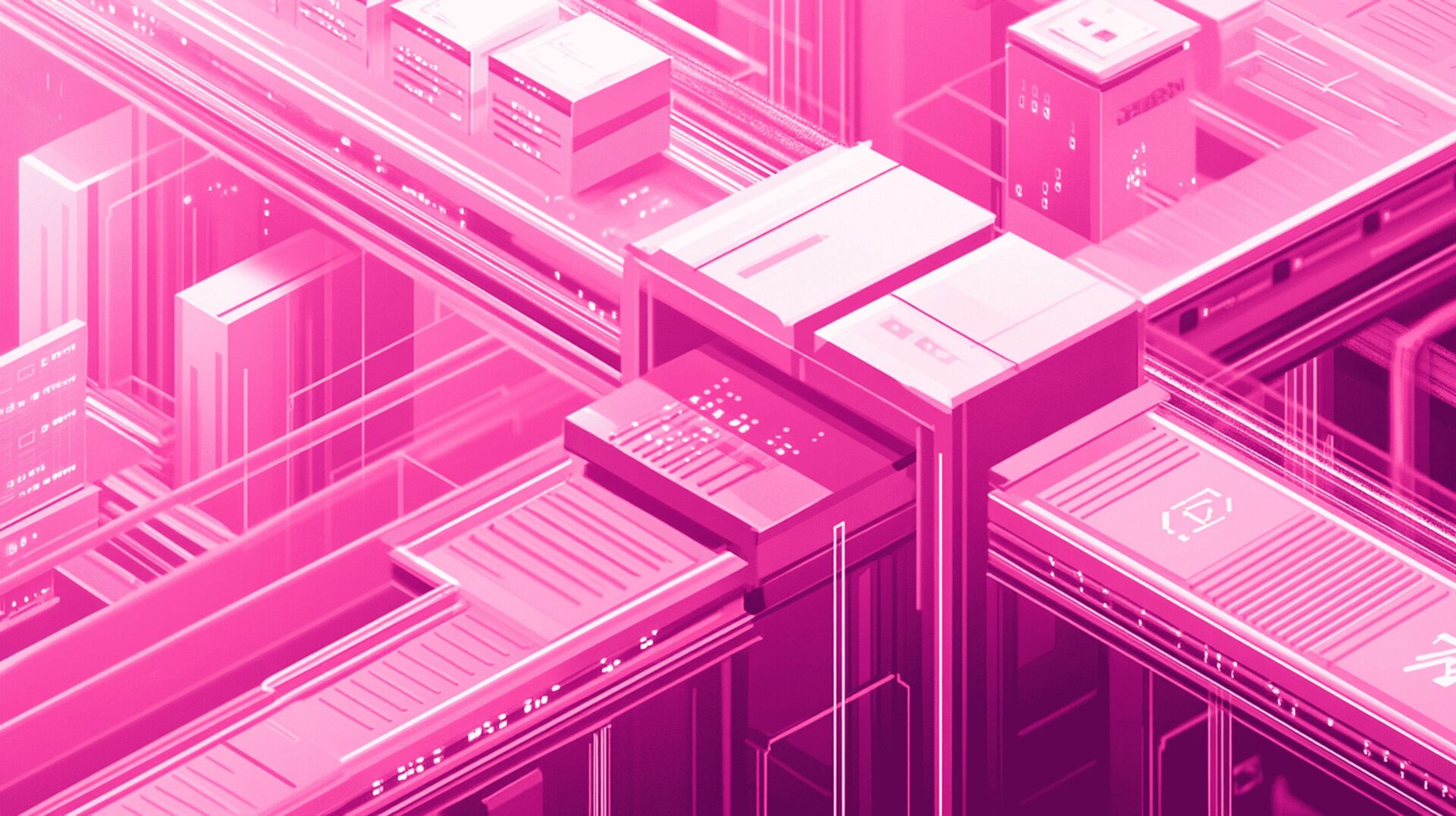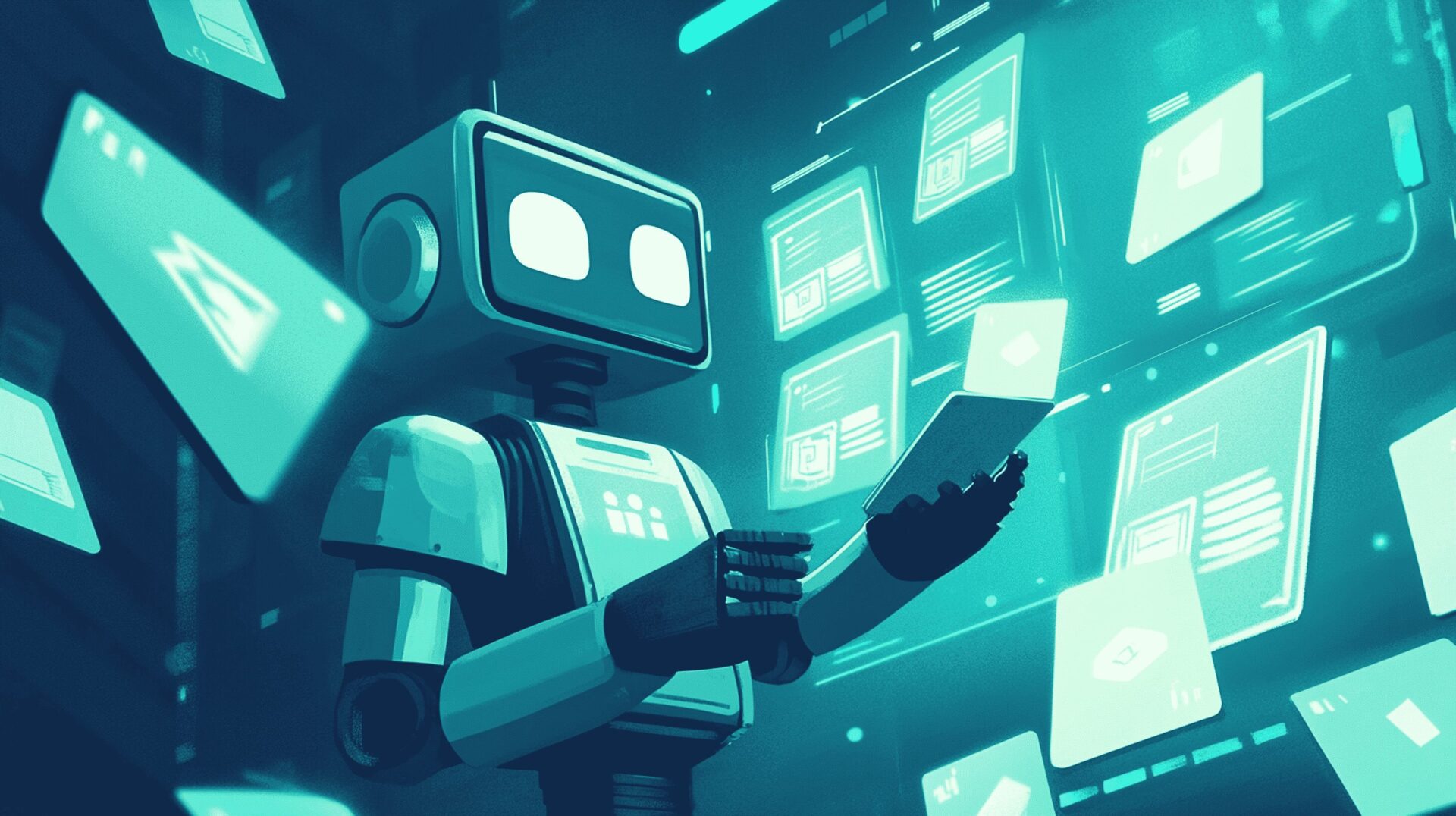Leads now start in comments, DMs, and lead ads across all the big platforms. Someone taps a form or writes a short message and expects a quick, clear reply. If you wait, they move on. The fix is simple: capture the lead the moment it appears, send it to your CRM cleanly, and trigger the next step without manual effort. If you need a CRM with workflow management, make it the hub that turns noisy social interest into real conversations.
Speed wins on social: why it closes deals
Speed-to-lead decides if a person talks to your team or keeps scrolling. Social intent fades fast, so your process must be ready before the lead arrives. The right flow confirms you saw the message, sets an owner, and sends a short follow-up that invites a reply. This is where CRM workflow management pays off: one place to route tasks, track first touch, and keep everyone on the same page.
The first five minutes
Those early minutes set the tone. A polite “thanks, here’s the next step” keeps the thread alive and shows you care. Your record should include the post, ad, or DM that started the chat, plus the channel handle and consent. A task with a clear timer goes to the right owner. This is a small example of CRM workflow automation.
Most delays come from tiny gaps. An email is missing. A phone is formatted oddly. A duplicate splits one person into two records. Consent is unclear, so marketing has to pause. Guard the gate with validation and matching rules. Keep merge logic simple and documented. When CRM workflows clean data up front, reps spend time talking to people, not fixing fields.
How the handoff really works
A reliable social-to-CRM flow follows the same shape across teams: catch the lead at source, normalize the data, route it with logic, and respect privacy. People often ask what is workflow automation in CRM: in short, it’s the rules and steps that move a lead from “new” to “working” without manual clicks.

Here are the core stages you should build and standardize:
- Capture. Collect leads from native lead forms, DMs, and message intents via APIs or webhooks, and include the source, campaign, and post ID so a rep sees context fast.
- Normalize & Match. Clean names, phones, and emails, then match records by platform ID or contact data, adding only light enrichment that helps routing.
- Route, Score, Nurture. Send each lead to the right owner by region, product, or language, start with simple rules and basic scoring, and add a short nurture until a rep connects.
- Compliance. Save consent with its source and time, offer channel choices, and keep a clear audit trail to protect deliverability and trust.
- Fallbacks & Retries. Expect API hiccups, use retries with backoff and idempotent keys, and park stuck records in a safe queue for ops to release.
- Analytics & SLA Tracking. Track time to first touch, contact rate, and reply outcomes, and log who changed what to prove the process and find fixes.
With this shape, the handoff becomes boring, in a good way. Fewer surprises, faster replies, steadier results.
Reference architecture: what plugs into what
It helps to picture three layers. First, connectors that listen to social channels and bring leads in. Second, systems of record where your team works the lead. Third, safety nets that catch errors and alert you. A solid CRM software workflow ties these layers together so the same steps happen every time, no matter the source.
Connectors that listen
Use native APIs for lead ads and message intents across Meta, LinkedIn, TikTok, YouTube, and popular messengers. Subscribe to webhooks for new forms, keyword-matched comments, and DMs that ask for quotes. Keep field maps tight so the same data lands in the same place regardless of source. If you prefer a packaged workflow CRM software, test each connector in a sandbox page before going wide. For internal docs, tag this pattern so teams can find and reuse it.
Systems where work happens
Here’s the simple picture: your CRM is home base. It stores the lead, shows the next step, and assigns an owner. Your marketing tool sends short follow-ups, and your phone or chat tool logs calls and messages. Keep one clear path: social → router → CRM record → task for a rep. A CRM stages workflow makes it obvious what happens next and who is responsible.
If you operate in several regions or brands, use one main playbook and let local teams tweak details. That’s what CRM and workflow management gives you: the same simple steps everywhere, with small, safe variations where needed. And the last one: assume things fail and design for it. Add retries with backoff, quarantine malformed leads, and send short alerts with a direct link to fix. This is also how does workflow automation help CRM: it exposes weak spots early so you can patch them fast.
Your step-by-step plan

Rolling this out is easier when you break it into small steps and prove value fast. Start with one channel and one region. Once it works, clone the flow and adjust routing. Keep a changelog and version templates like code. That discipline keeps teams aligned and makes audits simple later.
Below is a practical checklist to get from idea to live:
- Audit & KPI Baseline. This starting point helps you prove lift and shows which step to fix first.
- Field Mapping. Define required fields, types, and formats. If you need a CRM custom workflow, model it on the simplest successful path.
- Owner Assignment. Route by region, language, and product. If you sell through partners, enable CRM workflow automation for distributors.
- Auto-messaging Playbooks. Build a short nurture with one action per step and quiet hours. This is where a tidy CRM email workflow helps.
- QA & Sandbox Tests. Roll out team by team with short training and a feedback loop. A no-code workflow automation CRM makes small fixes fast without a ticket queue.
Once this is live, keep reviewing. Trim messages, adjust routes, and retire steps that do not help. Over time, you’ll discover your best CRM workflow by watching what actually helps reps book meetings and close deals.
Common pitfalls and how to dodge them
Two records for one person is the classic pain. Fix it with strict matching and human-friendly merge rules. Next, unclear consent creates complaints and weak deliverability; always store source and time and honor channel choices. Long forms are another trap: ask only for what you need and enrich later. Hidden logic also backfires. If reps cannot see why a lead went to someone else, they’ll work around the system. Keep workflow automation in CRM visible and simple.
How DigitalBPM runs the social-to-CRM handoff

DigitalBPM is the glue layer that listens to social, updates your CRM, and runs the playbooks. You can design flows visually, map fields, route by rules or simple models, and publish without a long IT project. It pairs well with your existing tools, so you keep your CRM and add a faster path from social to owner. For teams that want CRM and workflow automation, this gives you speed, safety, and clear logs.
For compliance and oversight, you get approvals, version history, and a full audit trail. If a change hurts metrics, pause, roll back, and adjust. The same approach works for partner routes and resellers. You can grow from simple rules to more advanced patterns and keep a label library, so everyone knows which flows do what.
Make the handoff instant – start free with DigitalBPM!
A strong workflow CRM and steady habits beat heroics. The tools matter less than the discipline to keep the path clear and the messages helpful. Turn social interest into real conversations without copy-paste. Create a free DigitalBPM account, connect your pages and your CRM, and publish one clean flow. Join today and see how CRM and workflow automation can feel calm, fast, and predictable.