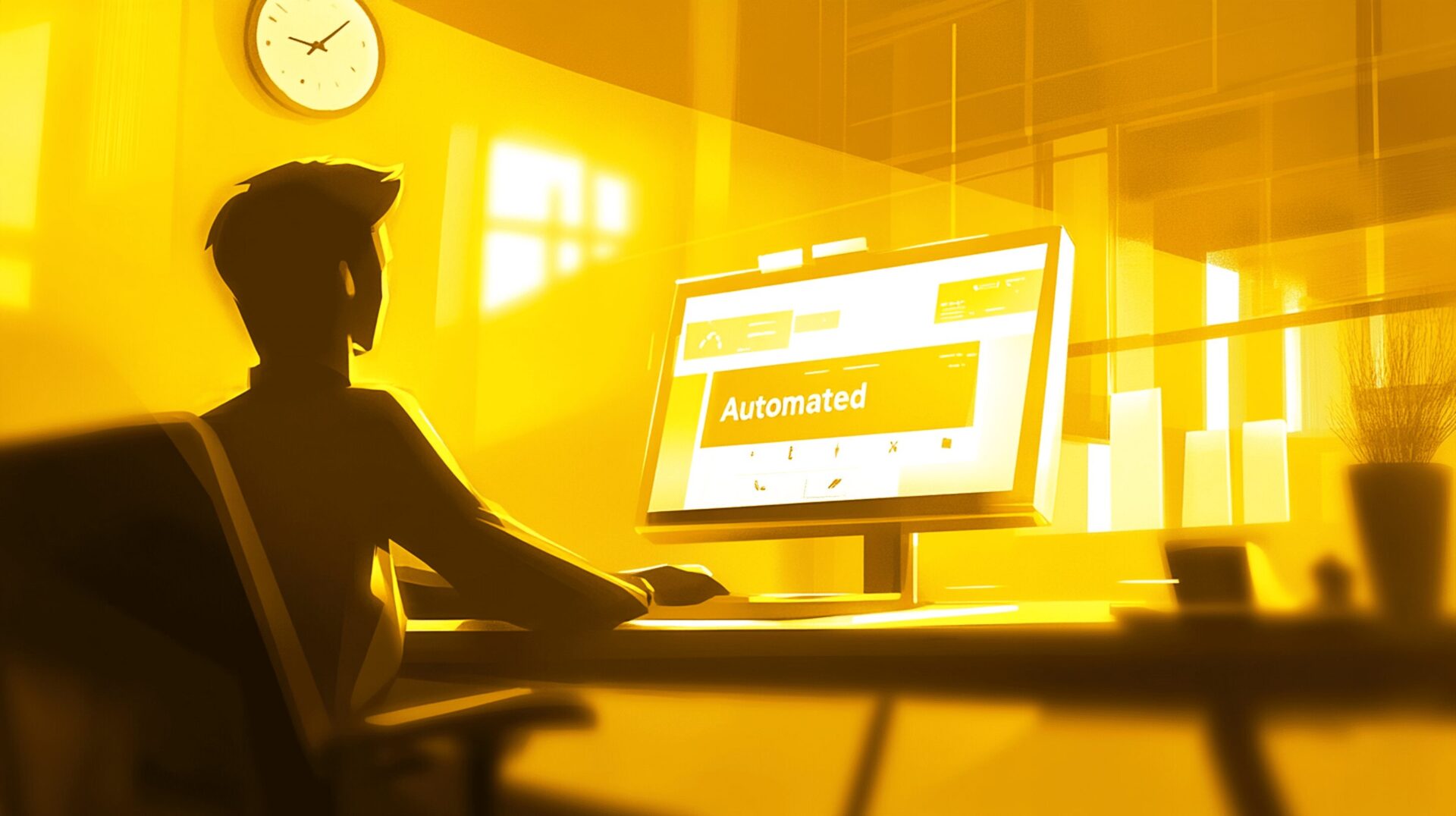Running an eCommerce business today requires coordinating many platforms that must work together without delays or data loss. Orders, inventory, payments, marketing, fulfillment, and customer support all rely on fast and accurate data exchange. Without reliable eCommerce integrations, teams lose valuable hours switching between systems, manually updating information, and fixing avoidable errors. Well-designed integrations reduce operational friction, improve accuracy, and allow teams to focus on scaling the business instead of handling routine processes.
How Integrations Streamline eCommerce Operations
Modern eCommerce operations depend on speed, consistency, and transparency across multiple tools. Integrations allow systems to exchange data automatically, eliminating manual handoffs between platforms. With workflow automation for eCommerce, changes to orders, inventory, and customer records propagate instantly and consistently. This reduces delays, prevents mismatches, and supports predictable growth. Platforms like DigitalBPM help centralize automation logic, making integrations easier to manage, monitor, and adjust as business requirements evolve.
How Integrations Improve Workflow
To clearly understand how integrations save time, it is important to examine their impact on everyday operational activities. In manual environments, teams repeatedly perform the same actions across different tools, increasing workload and the risk of mistakes. Integrations replace these disconnected tasks with automated flows that operate continuously in the background.
The following examples illustrate how integrations improve workflows, reduce manual effort, and support time saving integrations across core eCommerce processes:
- Automate repetitive tasks — routine actions such as order confirmations, internal notifications, and status updates run automatically without staff involvement.
- Sync inventory across channels — stock levels update in real time across online stores and marketplaces, reducing overselling risks.
- Reduce order processing errors — automation removes manual data entry, minimizing fulfillment mistakes and delays.
- Streamline customer communication — customers receive automatic updates about orders, shipping, and returns.
- Centralize reporting — data from multiple systems flows into unified dashboards for faster analysis.
When these improvements operate together, teams spend significantly less time fixing errors and managing exceptions. Automated workflows bring consistency to daily operations, reduce stress during peak periods, and allow businesses to scale order volumes without increasing headcount. This leads to higher productivity, smoother collaboration, and more predictable operational performance.
Top Integrations for eCommerce Teams
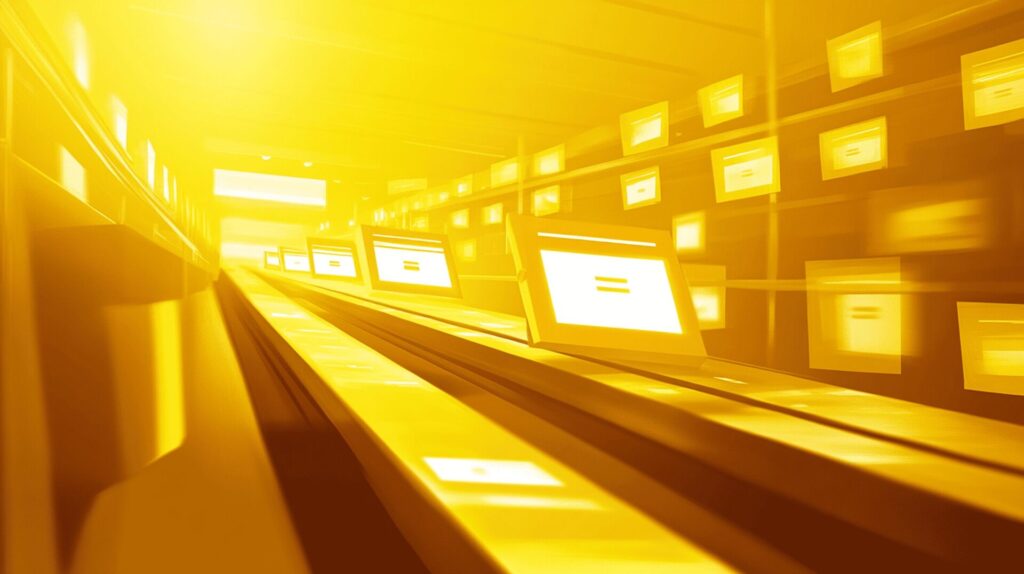
Choosing the right integrations is essential for improving efficiency and maintaining operational stability across an eCommerce business. Not every integration delivers equal value, so teams should focus on systems that directly affect revenue, fulfillment speed, and customer satisfaction. By prioritizing tools that automate critical workflows and reduce manual coordination, businesses can achieve faster processing times and more predictable operations. A thoughtful integration strategy also helps avoid unnecessary complexity and ensures that technology investments support long-term growth rather than creating additional operational overhead. Many eCommerce teams rely on platforms like DigitalBPM to manage and coordinate these integrations from a single environment, reducing configuration complexity and ensuring that data flows remain consistent as operations scale.
The integrations below are considered the best integrations for eCommerce teams aiming to reduce manual workload and improve cross-department coordination:
- CRM and marketing automation — connects customer data with campaigns to personalize communication and improve retention.
- Inventory management systems — automates stock tracking and replenishment across warehouses and sales channels.
- Payment gateway integrations — ensures secure transactions and accurate financial records.
- Shipping and logistics tools — automates label creation, tracking updates, and delivery notifications.
- Customer support platforms — synchronizes order data with support tickets for faster resolution.
Taken together, these tools form a cohesive ecosystem of order fulfillment integrations that help eCommerce teams maintain speed, accuracy, and scalability as operations grow. When systems are connected properly, the need for manual coordination between sales, fulfillment, finance, and customer support is significantly reduced. Data flows automatically between platforms, which shortens processing times, lowers the risk of human error, and keeps information consistent throughout the entire customer journey—from checkout and payment to delivery updates and post-purchase support. As a result, teams can operate more efficiently while providing customers with a smoother and more reliable experience.
Measuring Impact and Efficiency

Implementing integrations is only effective if they deliver measurable improvements. Teams need visibility into how automation affects time usage, operational costs, and overall performance. Measuring impact helps justify investment in productivity tools for online stores and ensures integrations continue to provide value as the business grows. DigitalBPM supports this process by offering clear insights into automated workflows and their performance outcomes.
Tracking Time Savings & Productivity
To accurately measure efficiency gains, teams must compare workflows before and after integrations are introduced. This structured comparison reveals where automation saves the most time and where further optimization is needed. By analyzing changes in task duration, error rates, and workload distribution, organizations gain clear insight into the real impact of automation. This approach ensures that productivity improvements are based on measurable results rather than assumptions and supports informed decisions about future optimization efforts.
The following methods help quantify productivity improvements and identify opportunities for refinement:
- Monitor task completion times — measure how long routine tasks take with and without automation.
- Compare pre- and post-integration workflows — identify steps eliminated or simplified by integrations.
- Analyze team productivity metrics — evaluate output per team member as manual workload decreases.
- Track cost savings from automation — calculate reduced labor and operational expenses.
- Adjust workflows for maximum efficiency — refine automations based on real performance data.
Consistent tracking ensures integrations continue boosting eCommerce efficiency over time by providing clear visibility into how automation affects daily operations and resource usage. It allows teams to identify which workflows deliver the greatest time savings and where additional improvements are needed. As order volumes increase, sales channels expand, and customer expectations evolve, this data-driven approach makes it easier to adapt workflows proactively instead of reacting to problems after they occur.
Best Practices for Integration Adoption
Successful integration adoption requires planning, alignment, and clear ownership. Teams should begin by mapping existing workflows and identifying processes that consume the most time or cause frequent errors. Prioritizing inventory management automation and crm and eCommerce integration often delivers fast results and builds confidence across departments. Clear documentation, phased rollouts, and ongoing monitoring help reduce disruption and ensure sustainable adoption.
Training and Implementation Tips
Training is a critical factor in ensuring integrations are used correctly and consistently. Teams should receive role-specific guidance explaining how automated workflows affect their daily responsibilities. Testing integrations in controlled environments before launch reduces risk and prevents operational disruptions. Assigning clear ownership for monitoring performance ensures integrations remain reliable and continue delivering value as the business scales.
How DigitalBPM Enables Seamless Integration

DigitalBPM provides a no-code automation platform designed to simplify integration management for eCommerce operations. It connects marketing automation tools, inventory systems, payment platforms, and support software into unified workflows. By reducing technical complexity and offering full visibility into automation logic, DigitalBPM helps teams scale workflow automation for eCommerce efficiently and adapt integrations as processes, tools, or markets change.
Boost Your eCommerce Efficiency with Smart Integrations
Smart integrations enable eCommerce teams to operate faster, reduce errors, and scale without increasing manual workload. By connecting systems that matter most, businesses gain better control over data, workflows, and performance. Strategic use of eCommerce integrations creates a strong foundation for sustainable growth and long-term operational efficiency.
Efficient eCommerce operations depend on how well systems communicate and work together each day. With the right integrations in place, teams can reduce manual tasks, improve accuracy, and save significant time across core workflows. DigitalBPM helps businesses automate operations, connect essential tools, and manage integrations from a single platform. Register with DigitalBPM today to streamline your eCommerce processes, save team time, and unlock scalable, long-term growth.