From no-code integrations to intelligent AI agents — automation without limits
Connect your apps, streamline workflows, and build smart automations with DigitalBPM.
Automate lead capture, data enrichment, audience segmentation, and personalized campaigns. Connect your CRM, email, and analytics tools so your team spends less time on routine tasks and more on creativity and strategy.
New lead submitted
Add lead row
Enrich lead data (company size, industry, LinkedIn profile)
Add to campaign segment
Send personalized welcome email
Count new leads this week
Automate lead intake, qualification, and follow-ups. Use AI to score prospects, route them to the right manager, and keep your sales team focused on conversations that close deals.
New inquiry
Create new contact
Lead scoring based on message text
Send confirmation email
Phone number available?
Send confirmation SMS
Notify sales team with lead score
Streamline ticket handling with automated intake, sentiment analysis, and smart prioritization. Keep customers informed instantly while your team focuses on solving issues faster.
Capture new support request
Analyze request sentiment & topic
Create new support ticket with tags
Notify customer about ticket number
Premium customer?
Mark as high priority
Notify support team
Automate IT operations, from monitoring systems to managing access and routine maintenance. Use AI to detect anomalies, sync logs, onboard employees, and trigger alerts across your stack.
Service down
Analyze incident log for possible cause
Notify DevOps channel with AI summary
Create incident task
Automate recruitment and employee management. From parsing CVs and shortlisting candidates to sending updates and notifying teams, DigitalBPM helps HR save time and focus on people, not paperwork.
New candidate
Add candidate row
Analyze CV (skills, experience, match with job description)
Send confirmation email
Notify HR channel with candidate summary
Candidate score > threshold?
Add to shortlist
Automate expense tracking, approvals, and reporting. Parse receipts with AI, log transactions, flag large amounts for review, and keep your finance team always up to date.
New expense receipt
Parse receipt (vendor, amount, date, category)
Log new expense
Amount > 500 EUR?
Notify CFO for approval
Update weekly expense report
Automate logistics and process tracking. Sync delivery updates, predict delays with AI, and notify customers proactively—keeping operations smooth and transparent.
Delivery API
New status update
Update delivery status
Predict delivery delay risk
Status = delayed OR AI risk > 70%?
Notify customer about delay
Notify customer about risk
Automate contract and policy workflows. Extract key terms and dates, schedule reminders, route approvals, and create renewal tasks—so your team stays compliant without manual tracking.
New contract uploaded
Extract key dates (expiration, renewal options)
Create reminder event
Notify legal team
Create renewal task

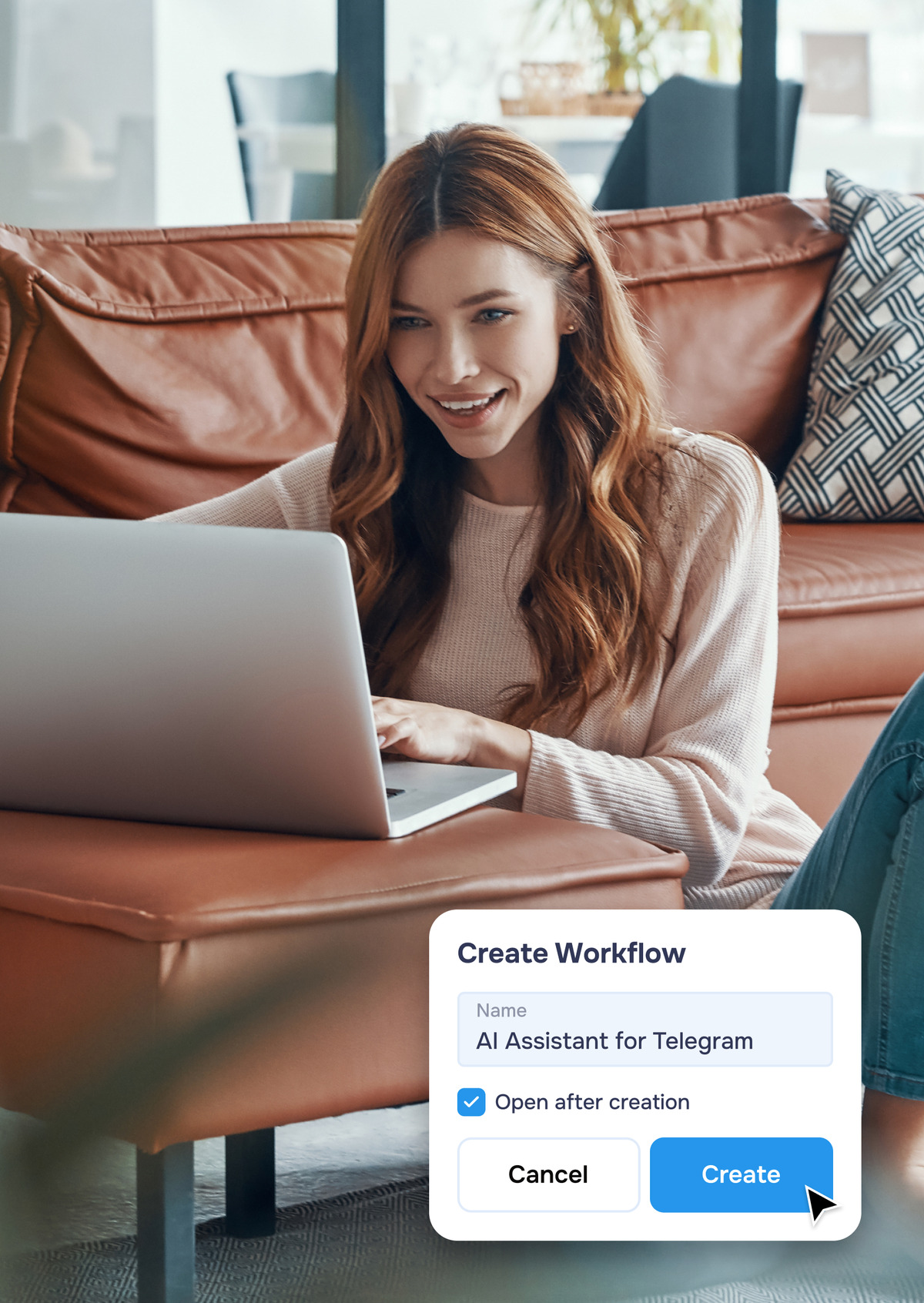
Integrate easily with your favorite apps
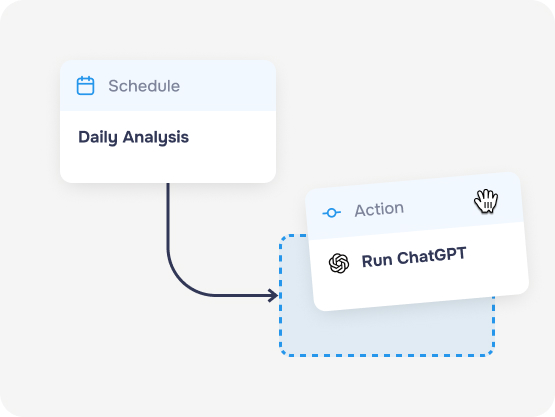
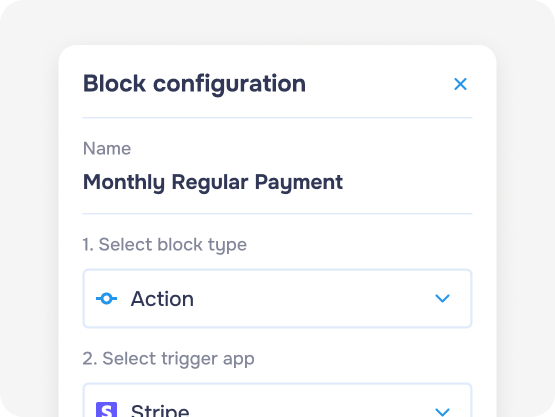
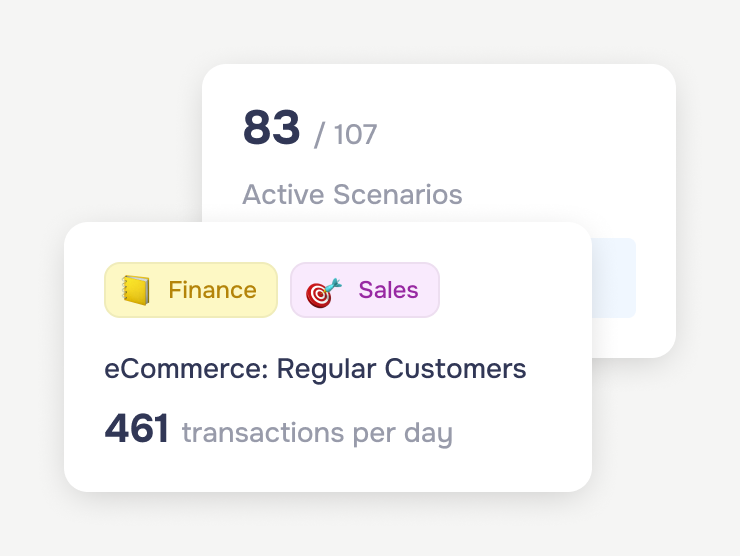
DigitalBPM enables rapid software delivery for complex applications. If you have a product built with multiple SaaS, you can make changes to interaction schemes in minutes. This allows for quick iterations and faster time to market.

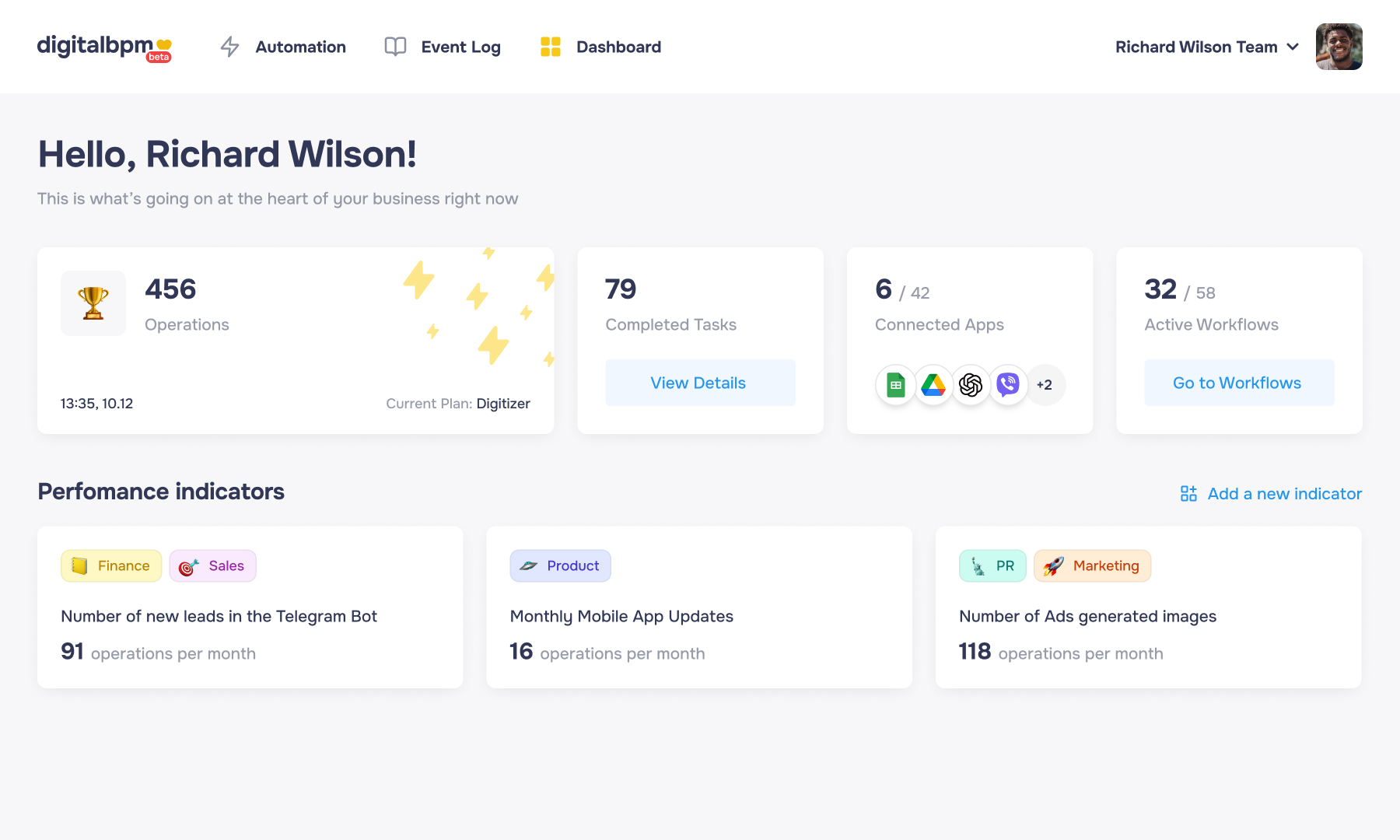

Enjoy significant discounts on our pricing for early adopters who sign up before the official launch
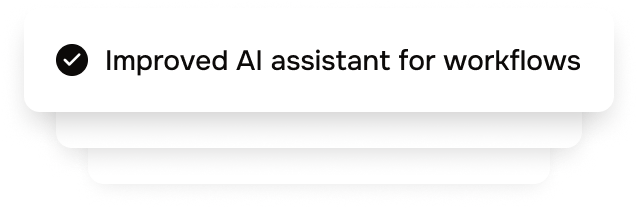
Be among the first to experience new features and updates before they are released to the public

Get priority access to our customer support team for any questions or assistance

Connect with other early adopters and share best practices and insights
FAQ
How can DigitalBPM benefit my business?
DigitalBPM helps your business work smarter, not harder. Instead of spending time on repetitive manual tasks, you can automate them in just a few clicks. Complex workflows? They become simple drag-and-drop diagrams. Multiple tools? We connect them seamlessly.
The result:
- Lower operational costs.
- Faster processes.
- Fewer errors.
- More time for your team to focus on strategy and growth.
In short: DigitalBPM saves money, speeds up work, and frees your people for what really matters.
Which applications can I integrate?
DigitalBPM connects with CRMs, marketing tools, project management systems, payment services, messengers, and many more. New integrations are added regularly as our library keeps growing.
For the most up-to-date and complete list of supported apps, please visit the Apps section of our website. And if you don’t find the service you need, you can request it — we usually add new apps in under a week. Soon, you’ll even be able to add apps yourself with our self-service builder.
What kind of customer support do you provide?
We support you at every step:
- On the free plan, you get access to documentation, tutorials, and can reach out to our support team anytime.
- On paid plans, you also get a dedicated account manager — someone who helps with onboarding, answers questions live, and shares best practices to make sure your automation really delivers results.
So whether you’re experimenting or scaling, you’re never left on your own.
Is there a free trial available?
Yes. Signing up is completely free. The free plan includes 1 FlowBot with limited capacity, so you can test how automation works for your team. No credit card required.
When you’re ready for more — advanced features, faster execution, extra FlowBots — you can upgrade to a paid plan in seconds.
How can automation help my business?
Think about all the repetitive work your team does every day — sending emails, updating spreadsheets, moving data between apps. Now imagine it happens automatically, without mistakes, and 10x faster.
With DigitalBPM, you can automate processes in finance, HR, customer support, sales, and marketing.
This means:
- Less manual work.
- Fewer errors.
- More time for growth and innovation.
How fast can I launch an integration?
Most integrations take just a few minutes to launch. Thanks to prebuilt connectors and our no-code builder, you don’t need developers or IT support. The platform guides you step by step — so even non-technical users can connect apps and start automating tasks the same day.
Are there limits on tasks or data size?
DigitalBPM doesn’t set a hard “task limit” like other automation platforms.
Instead, your throughput depends on two technical factors:
- FlowBot performance — The number of FlowBots you use and their processing speed. Depending on the plan, a FlowBot can execute anything from 1 task per minute to 1 task per second. Multiply this by the number of FlowBots in your plan, and you get an approximate monthly capacity — a useful way to compare with Zapier or Make.
- Maximum request size — Each individual request can carry up to 500 Kb of data on entry plans and up to 50 Mb on enterprise plans.
In short: your automation power scales with the number and speed of FlowBots, and the only strict limit on data is the maximum request size per task.

Sign up for a free today and start automating your business processes
- No time limit on Free plan
- No credit card required






